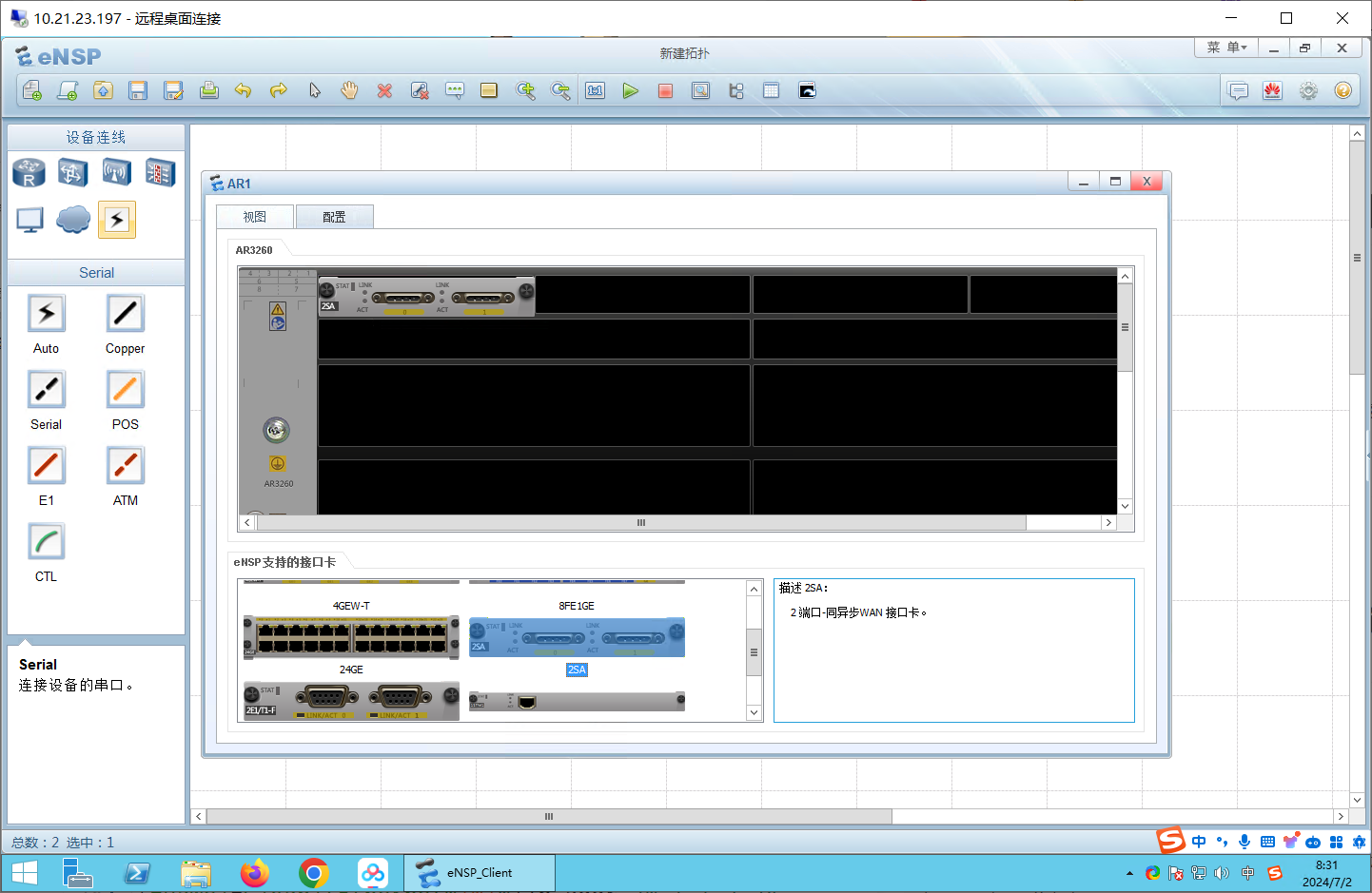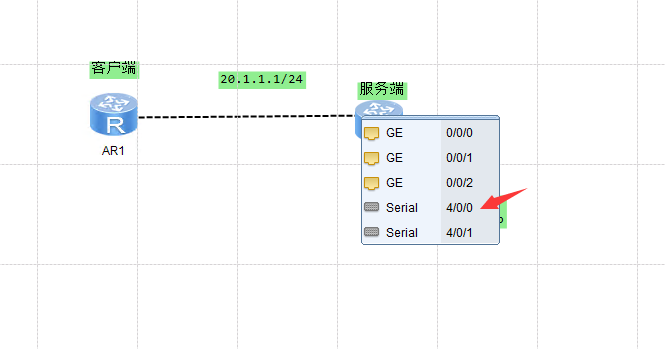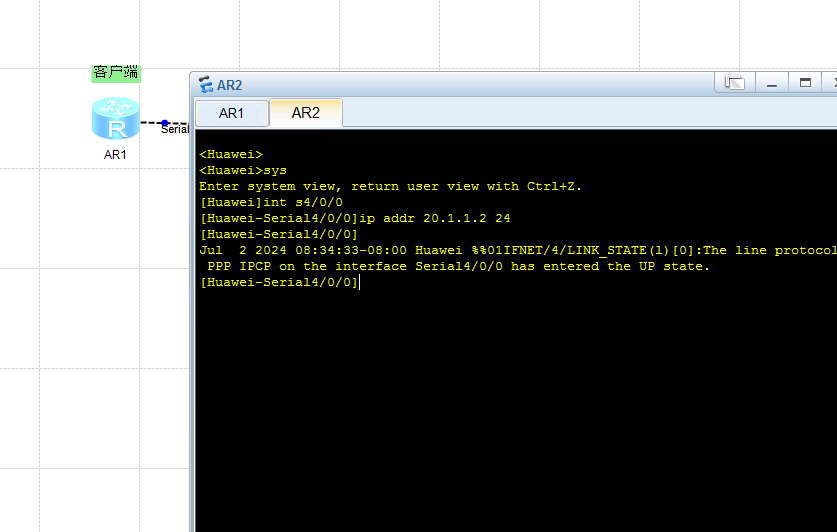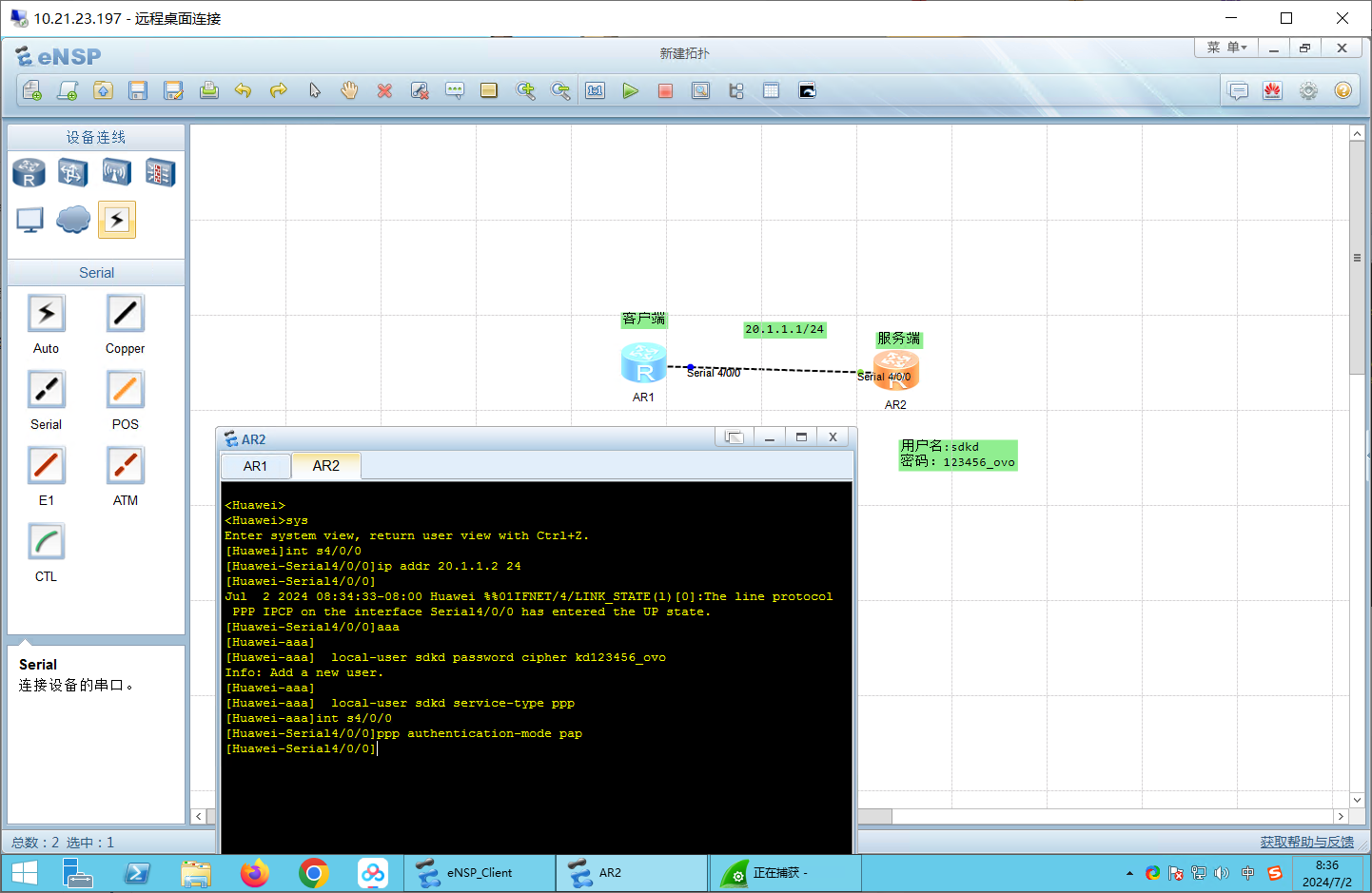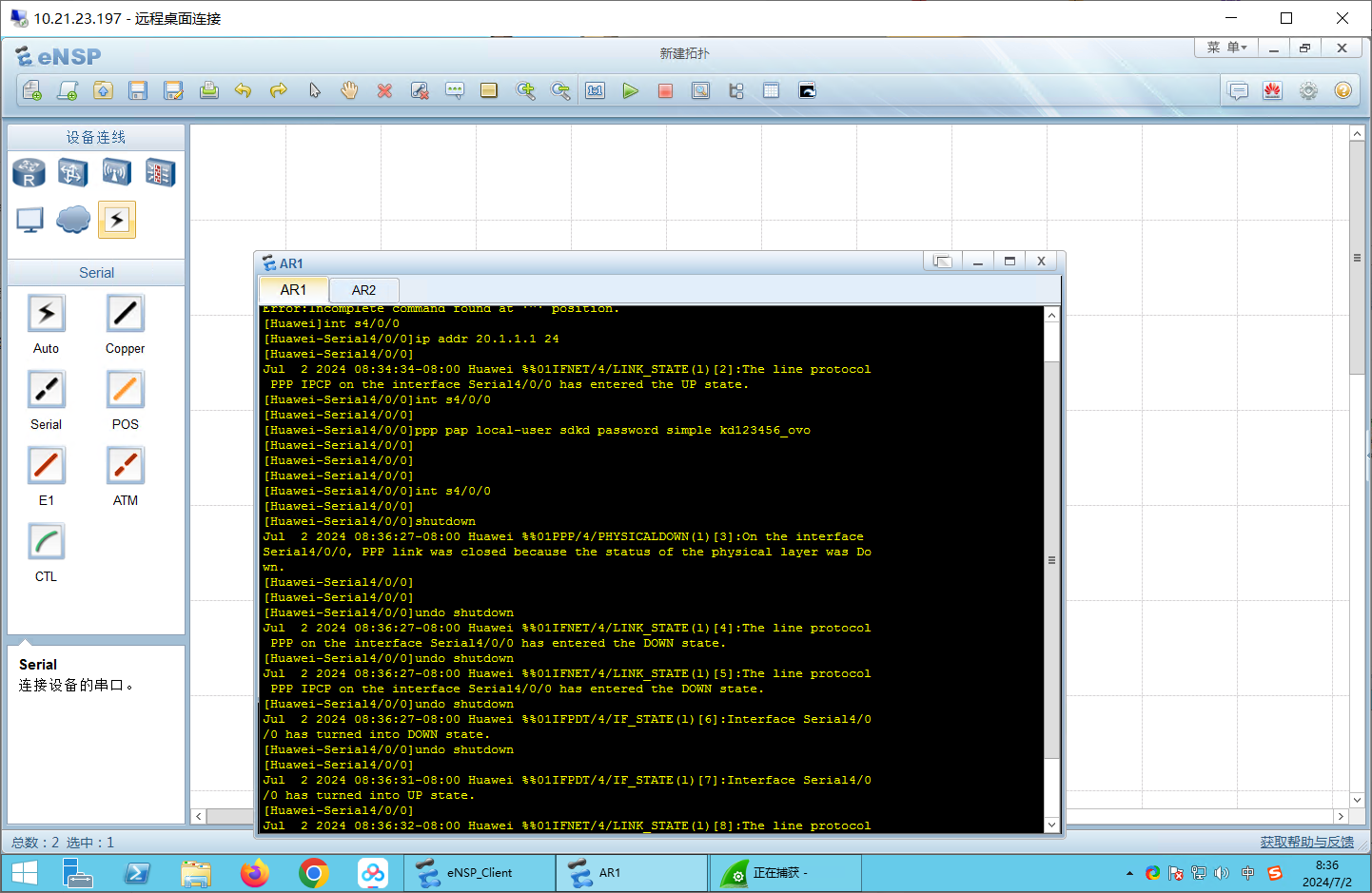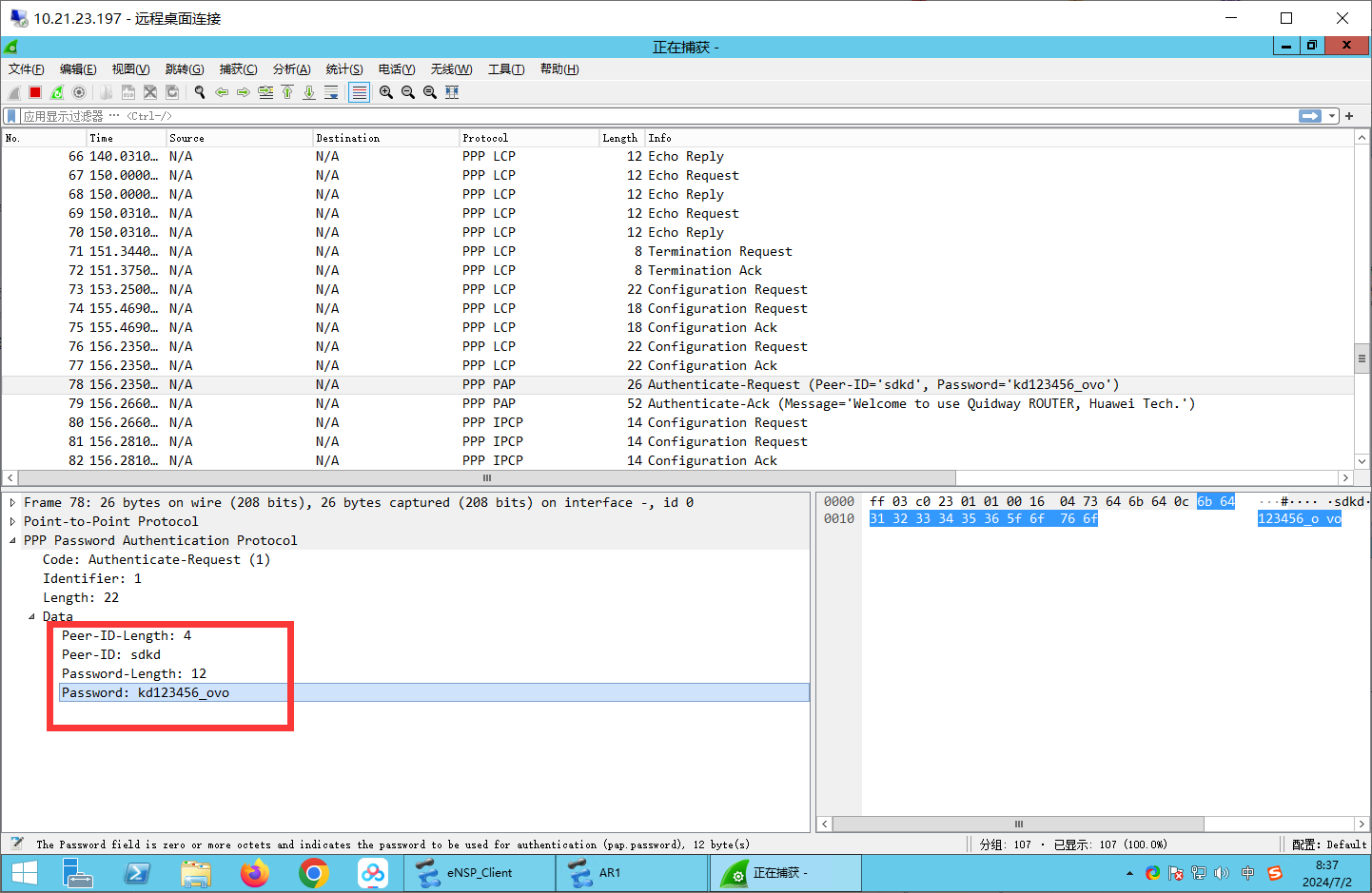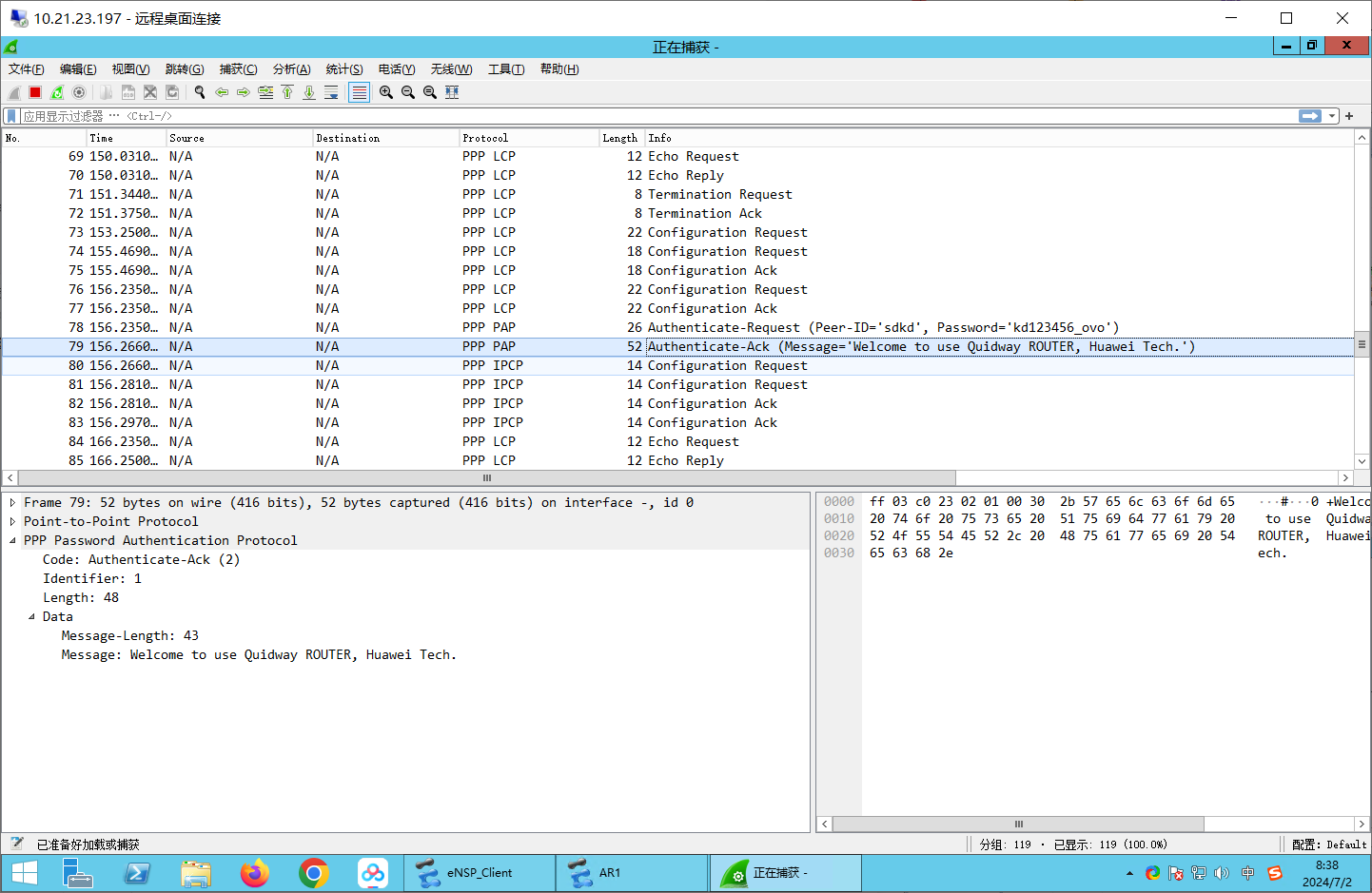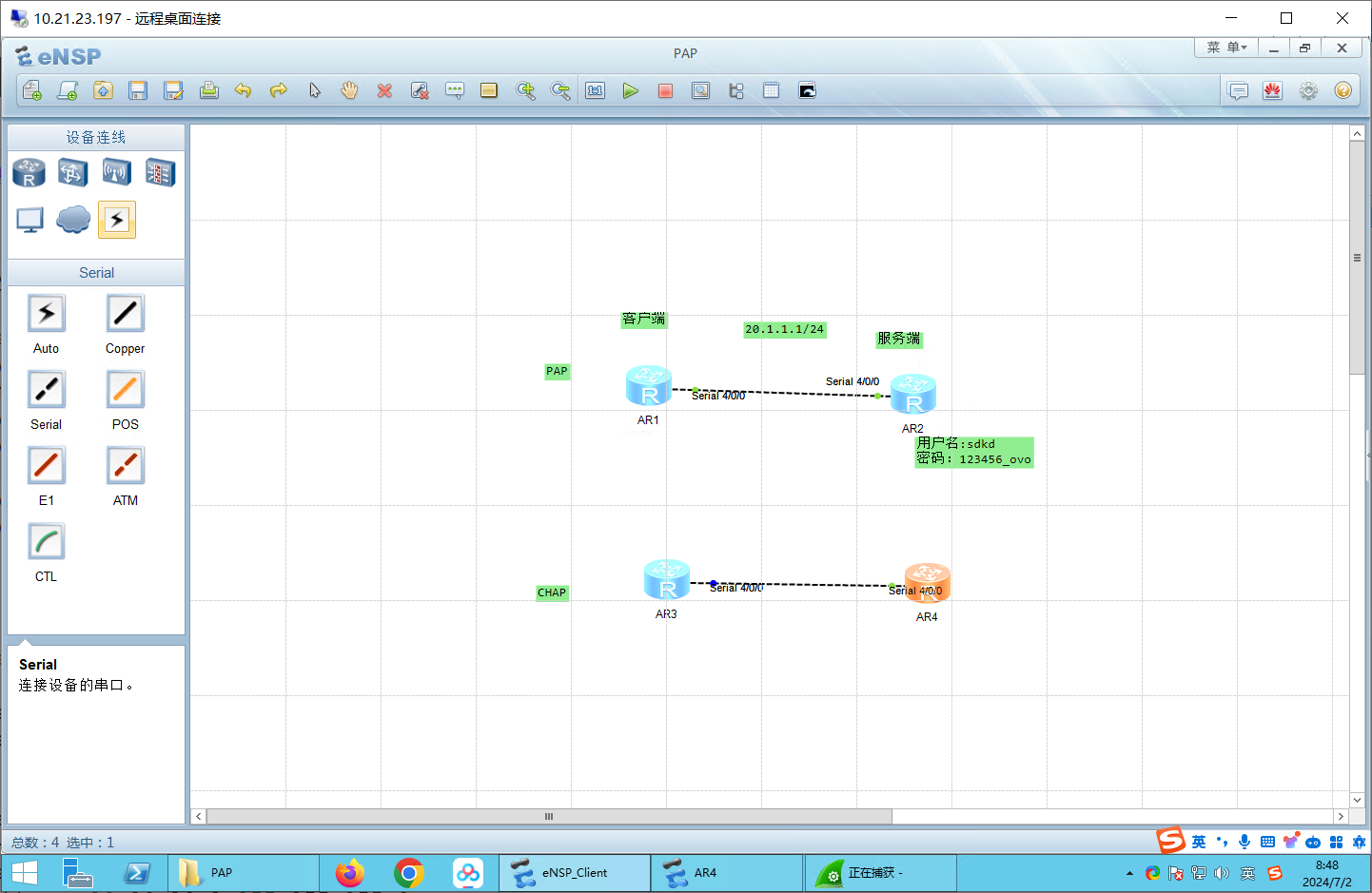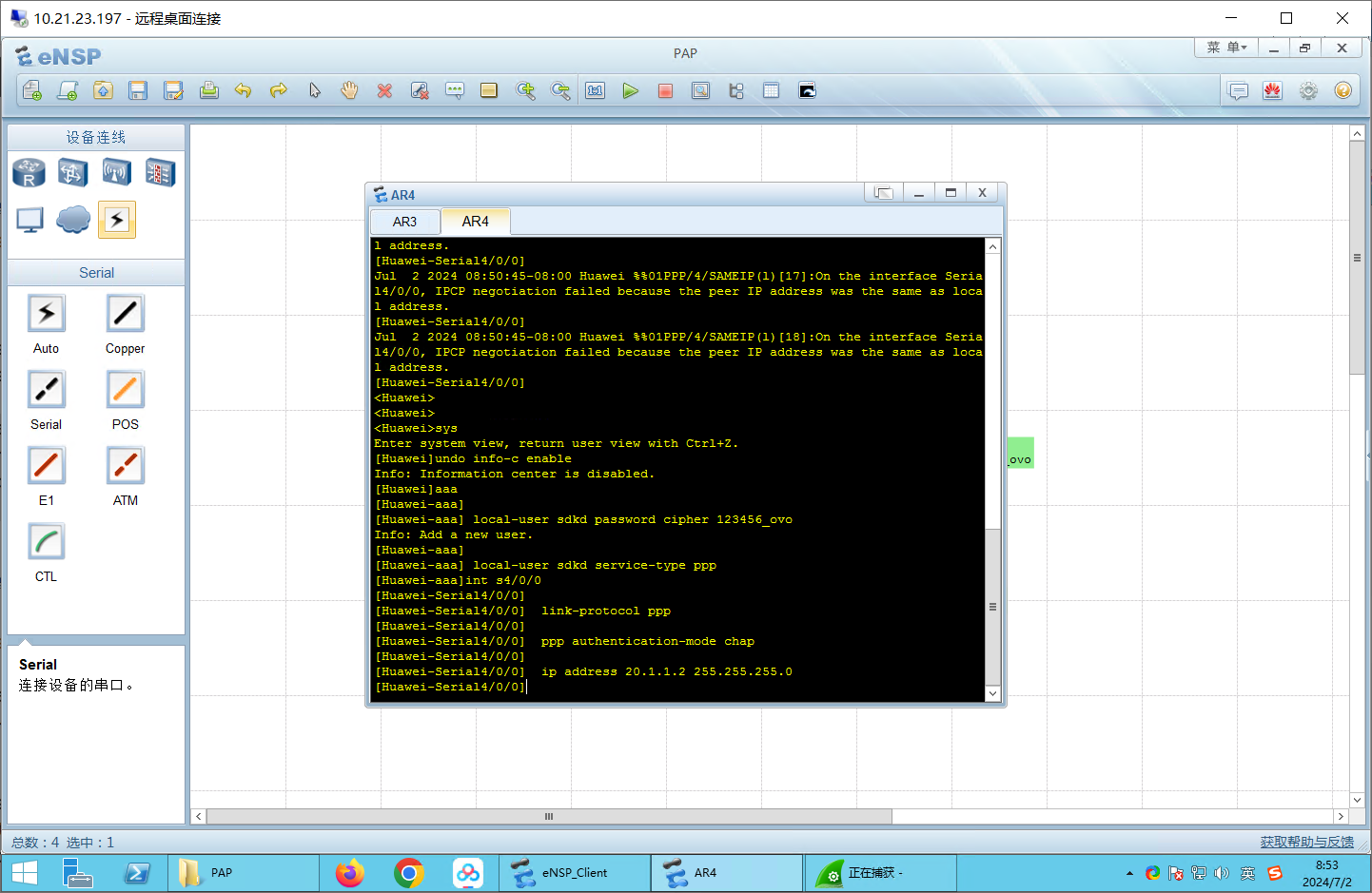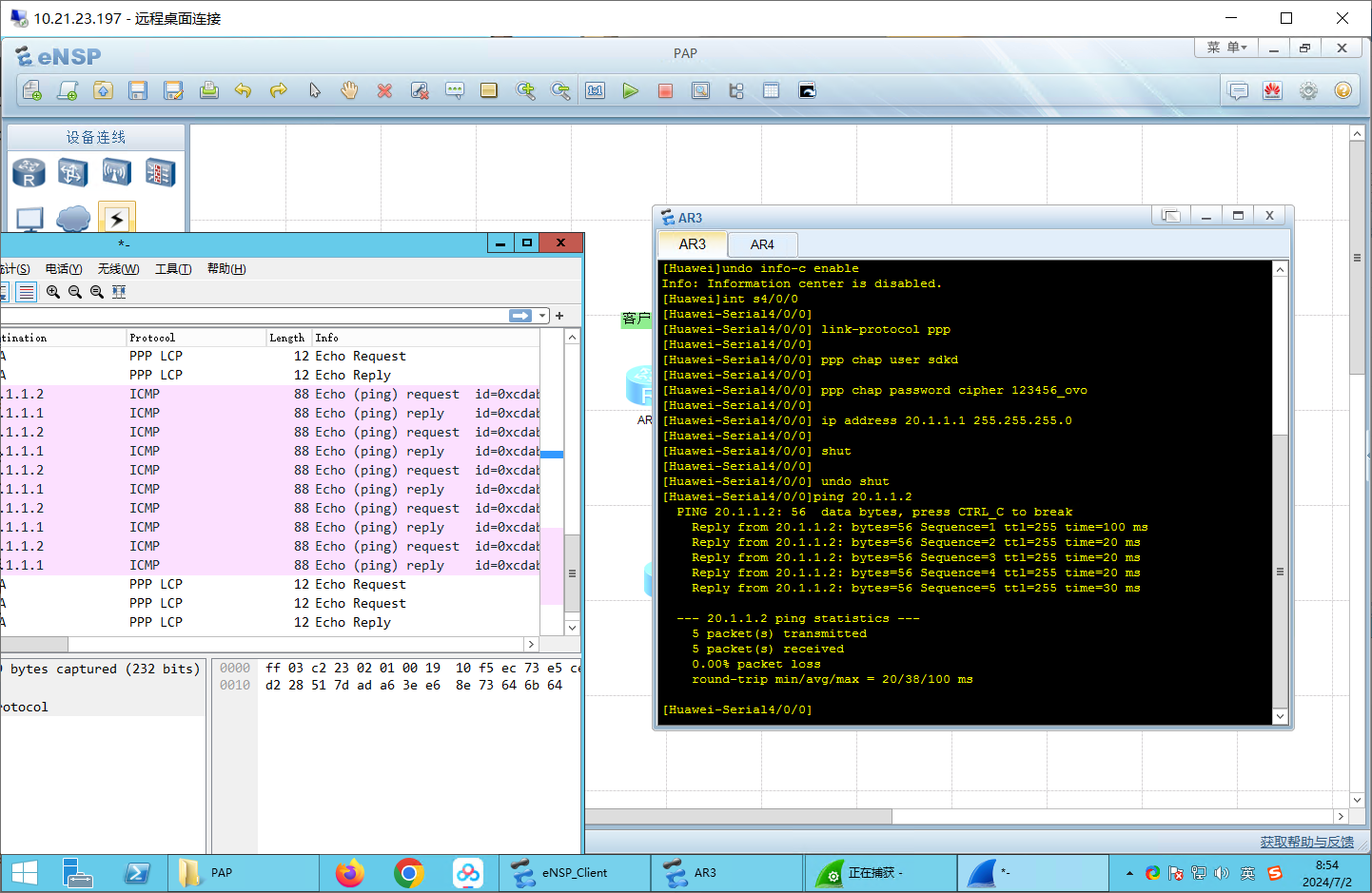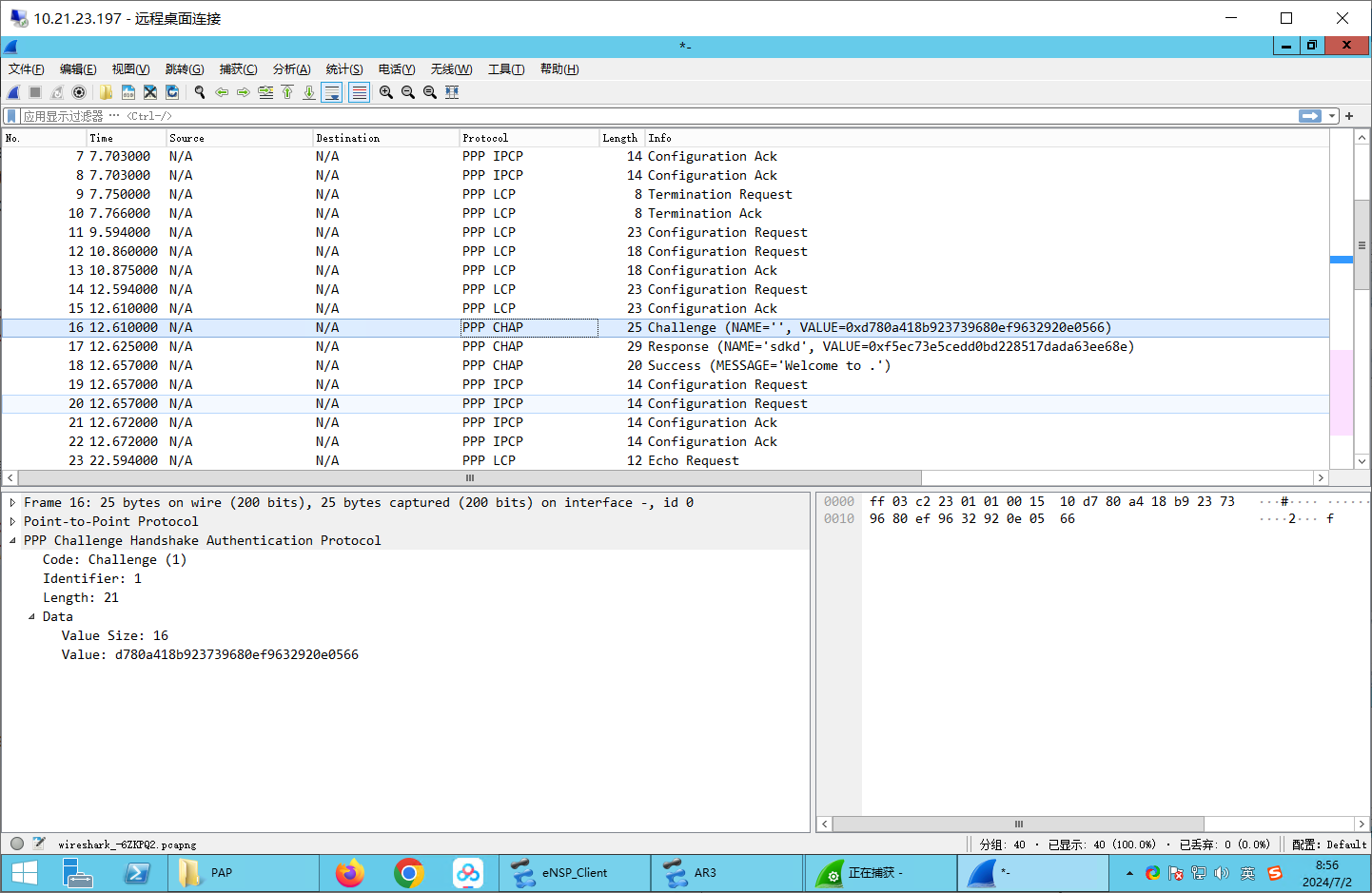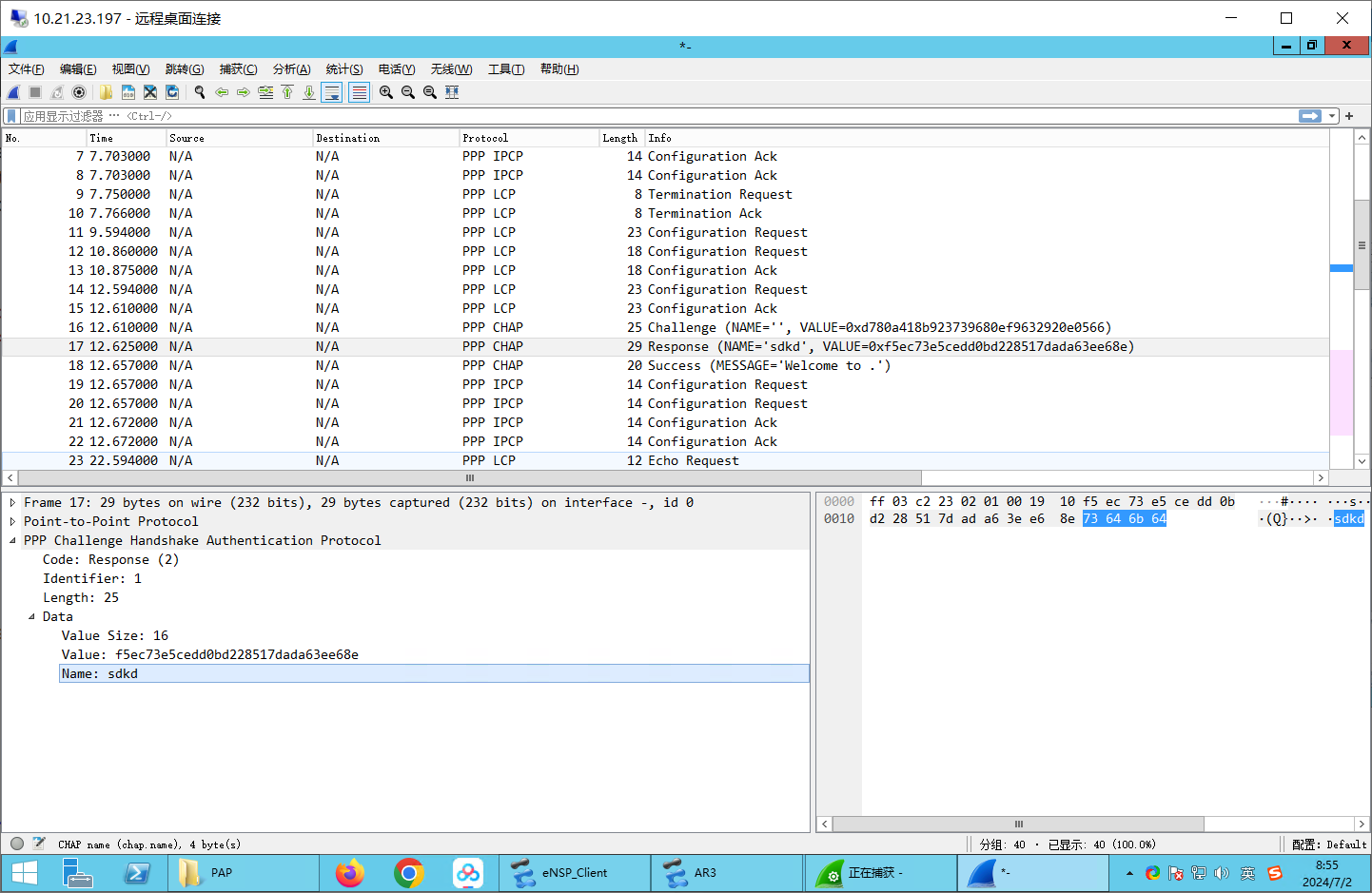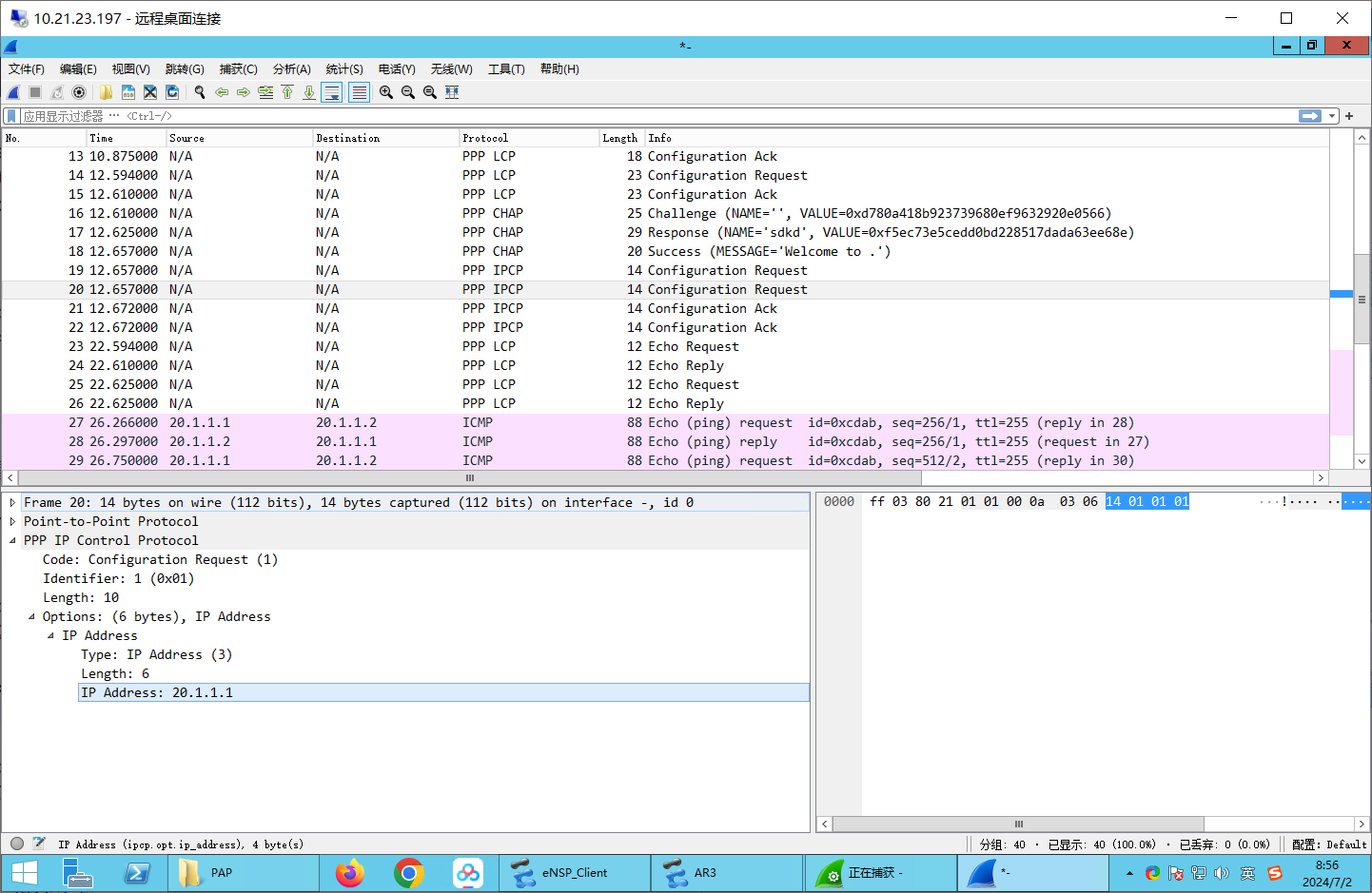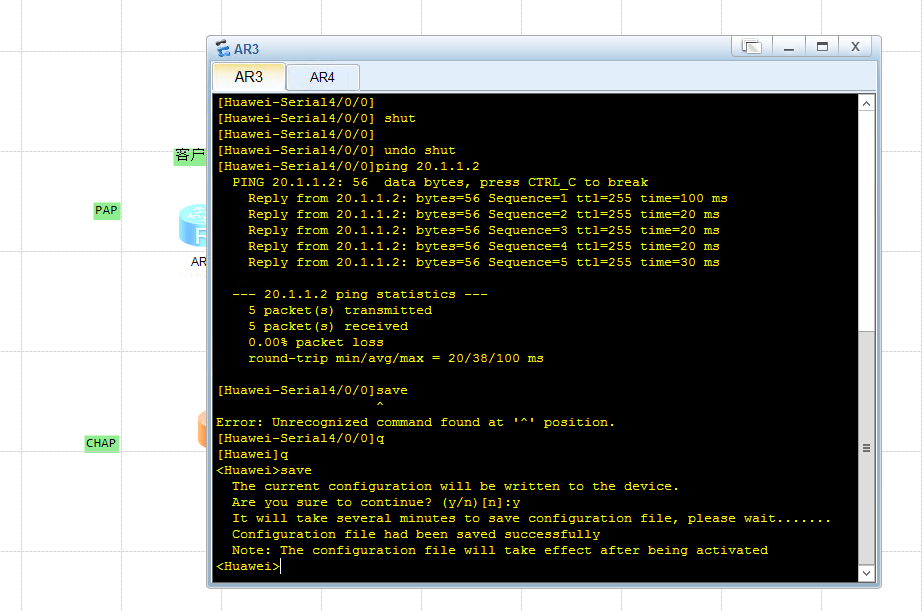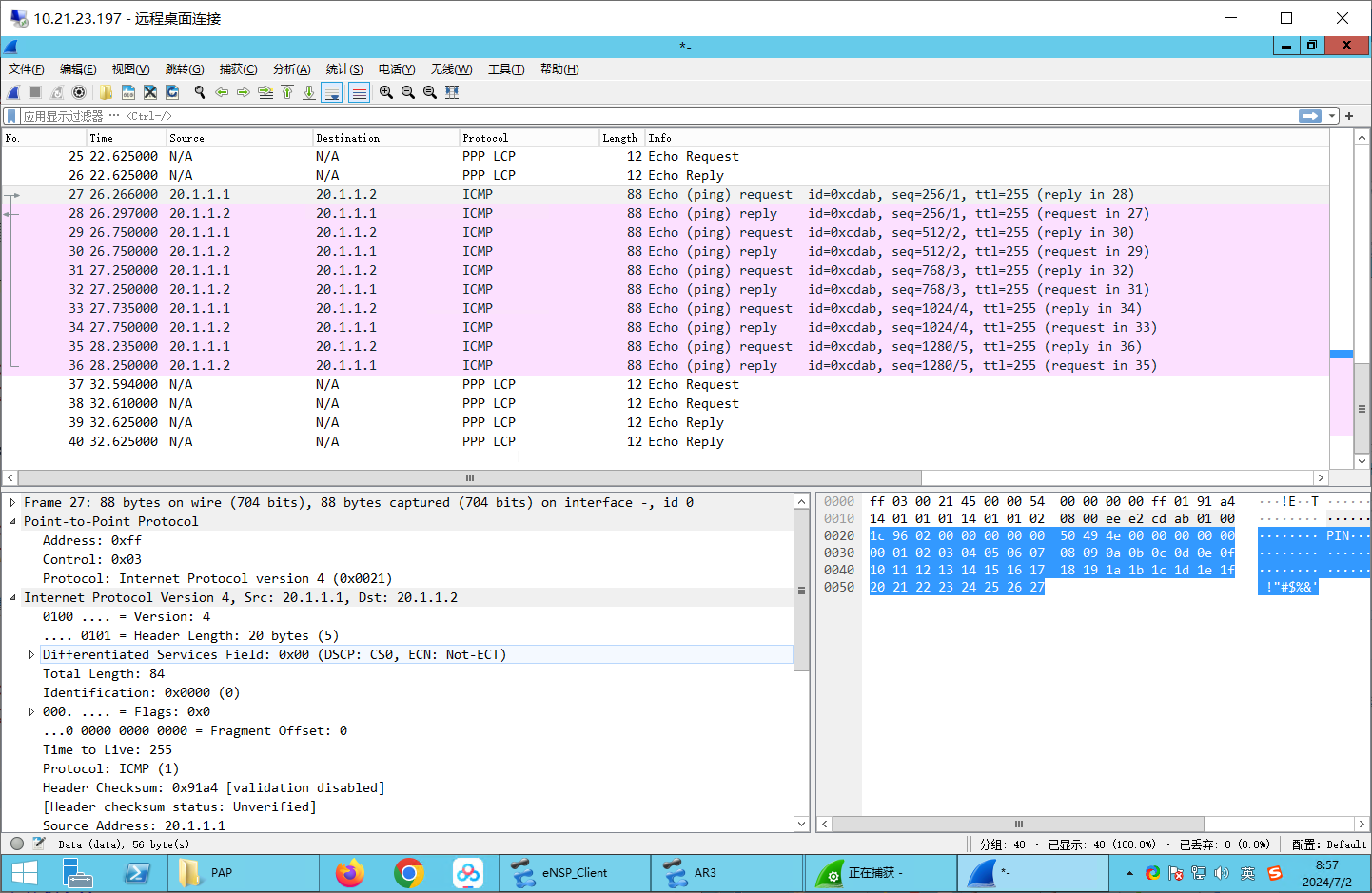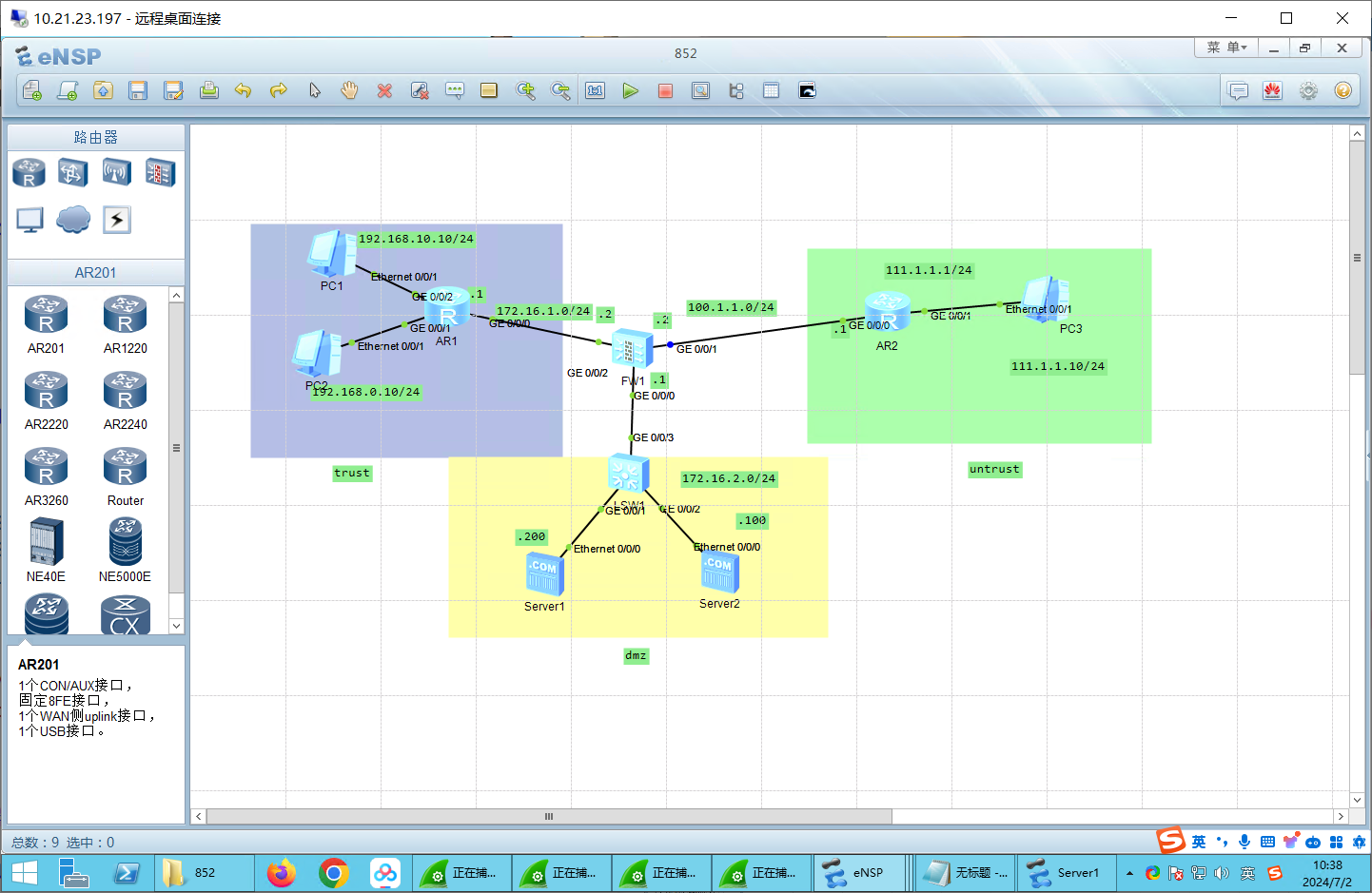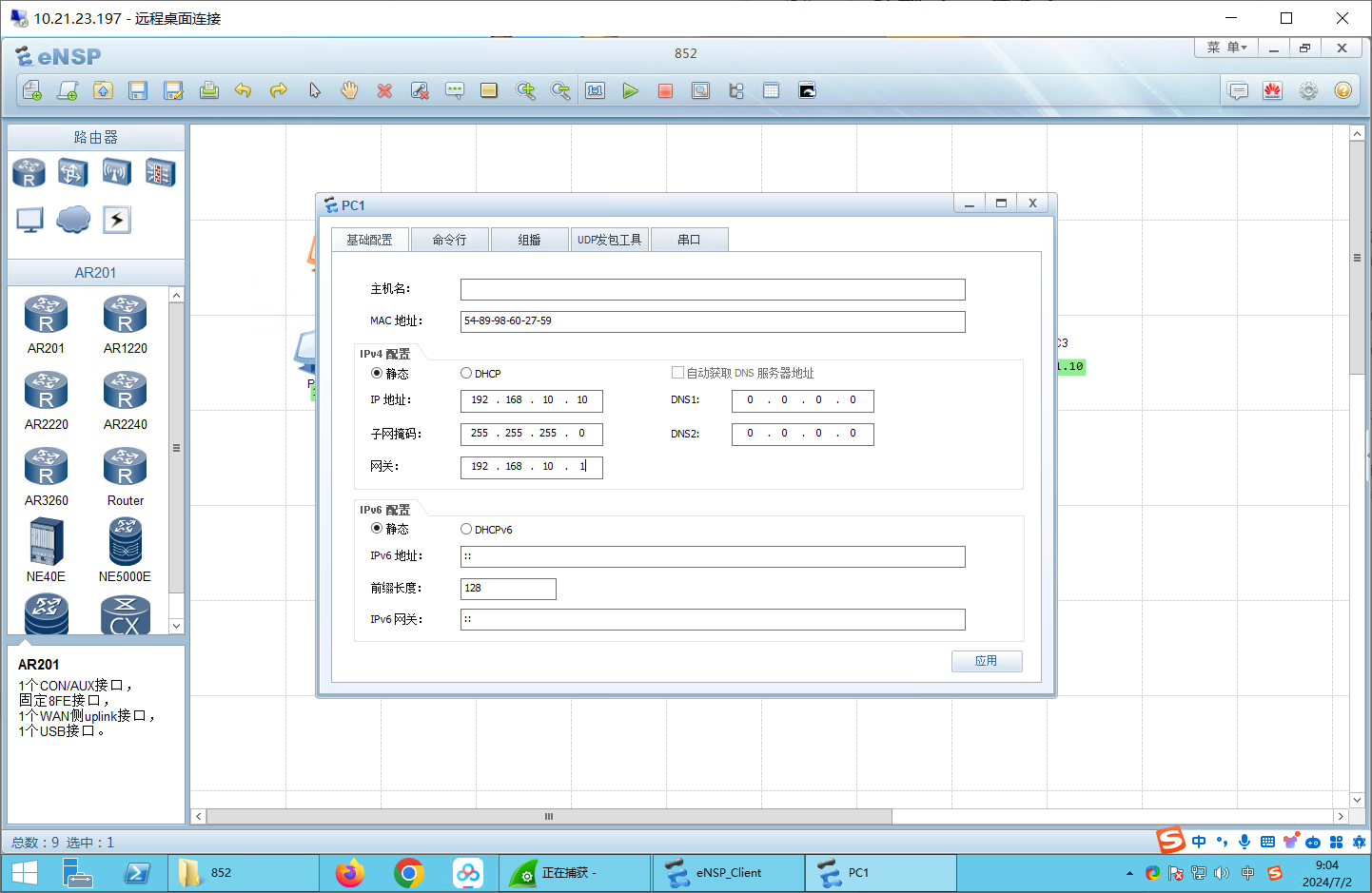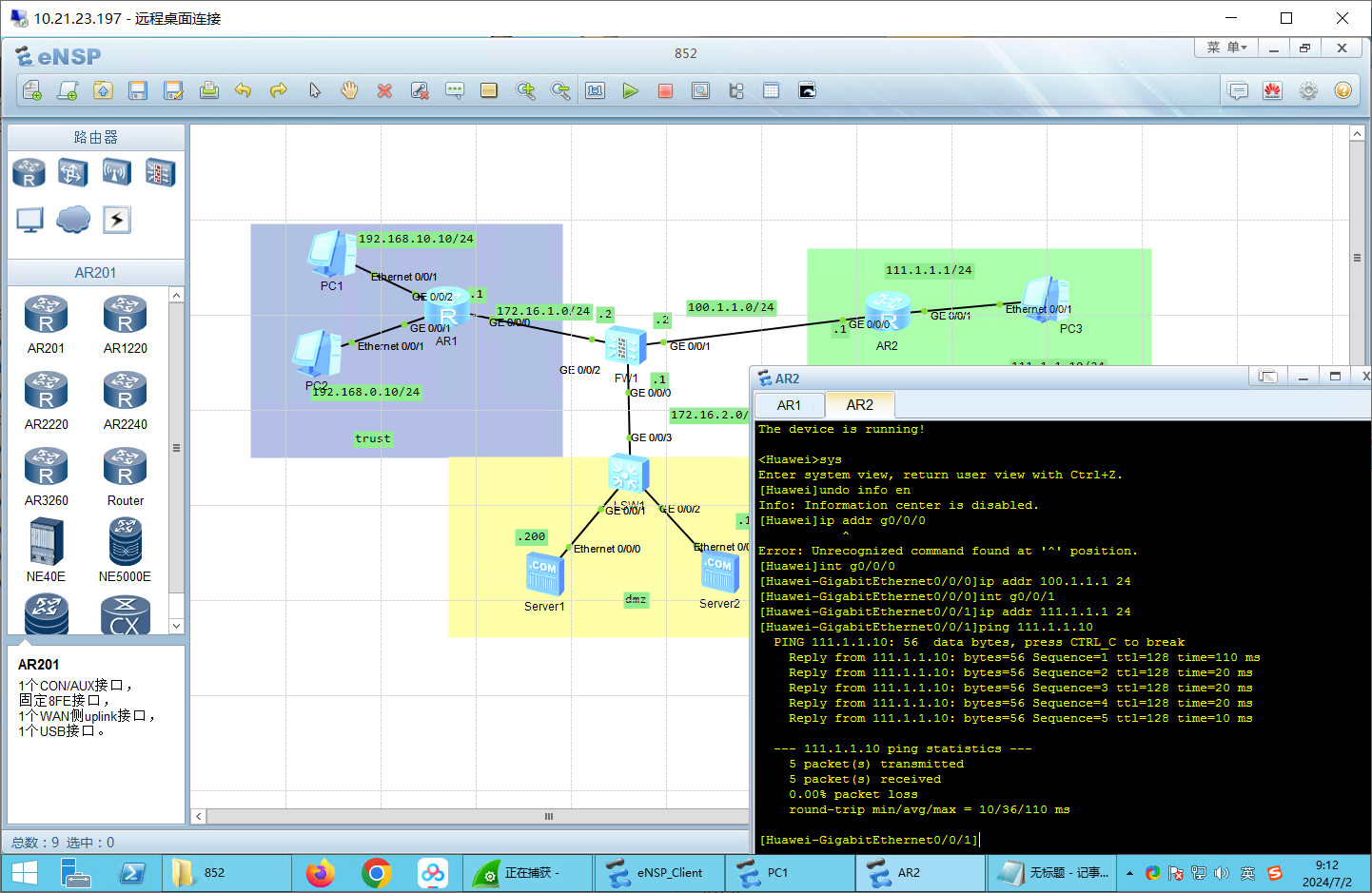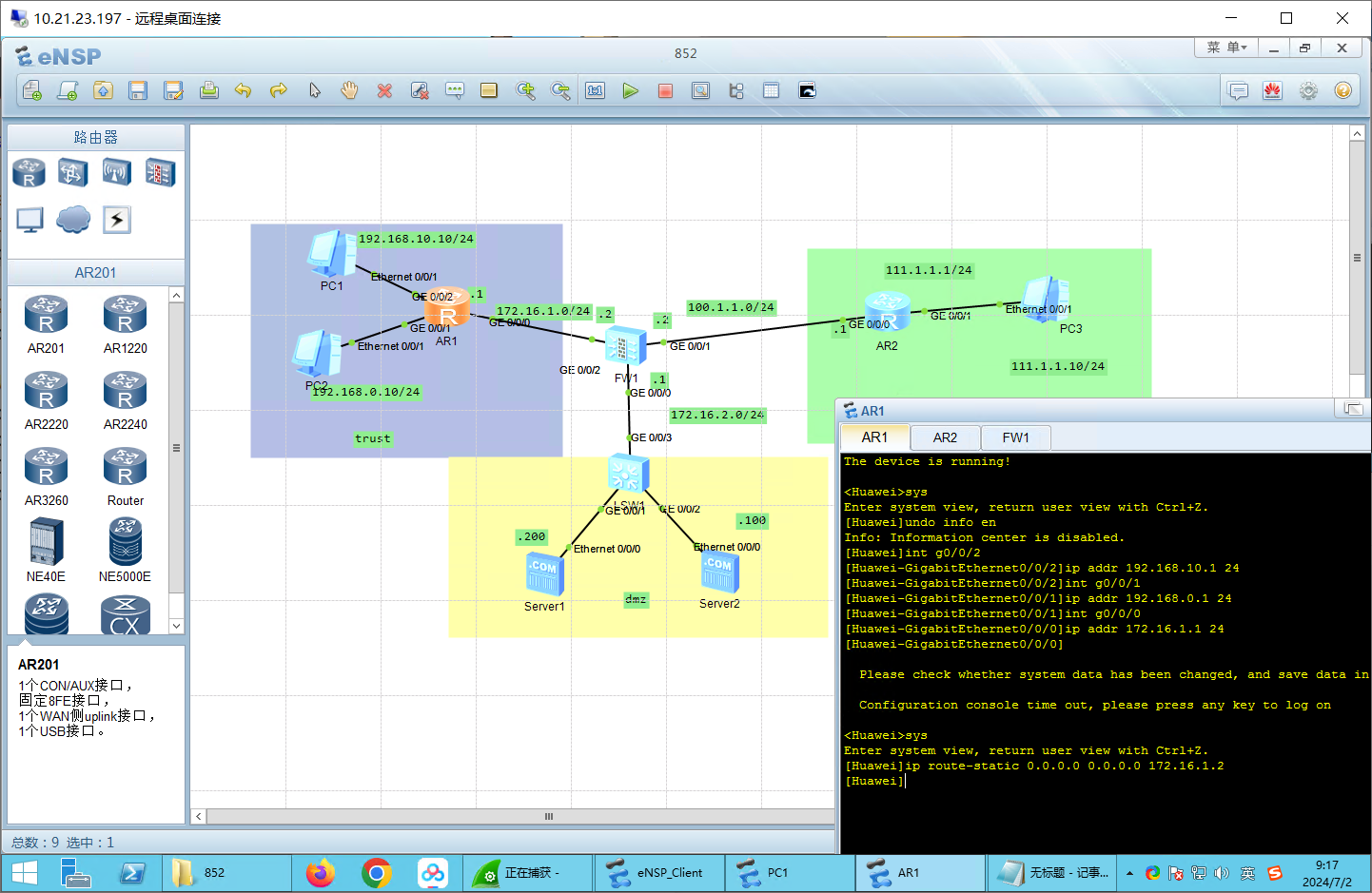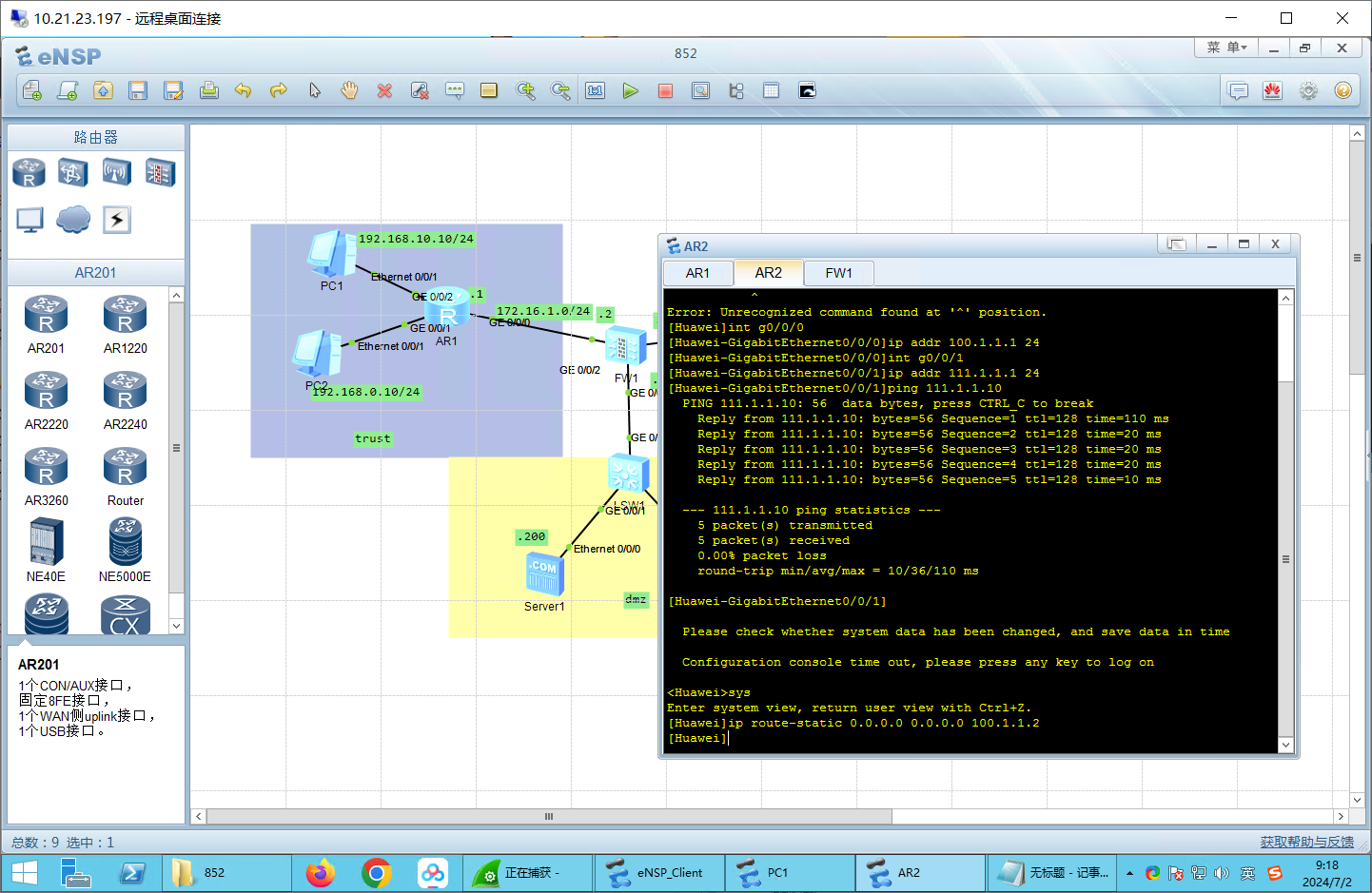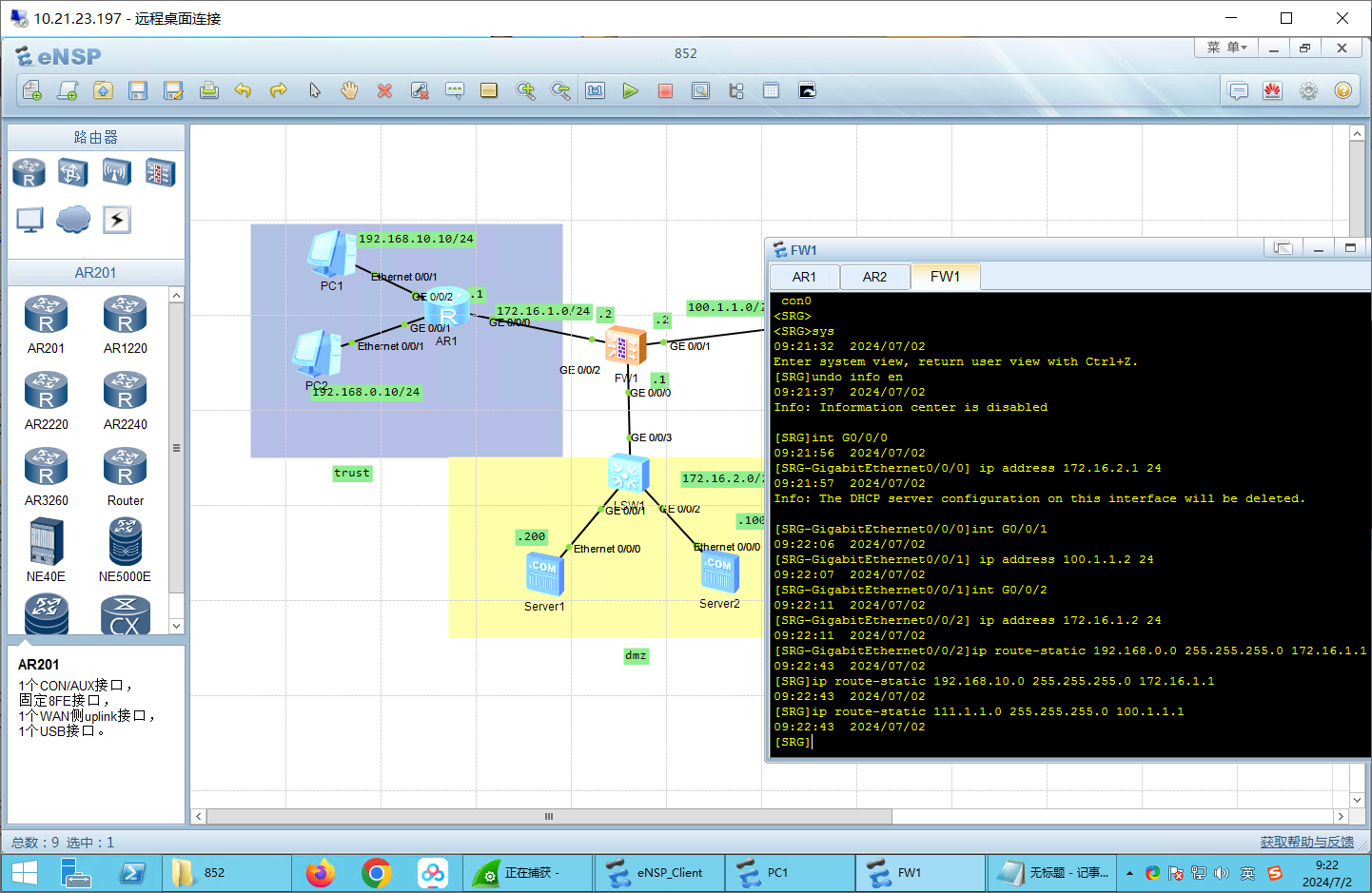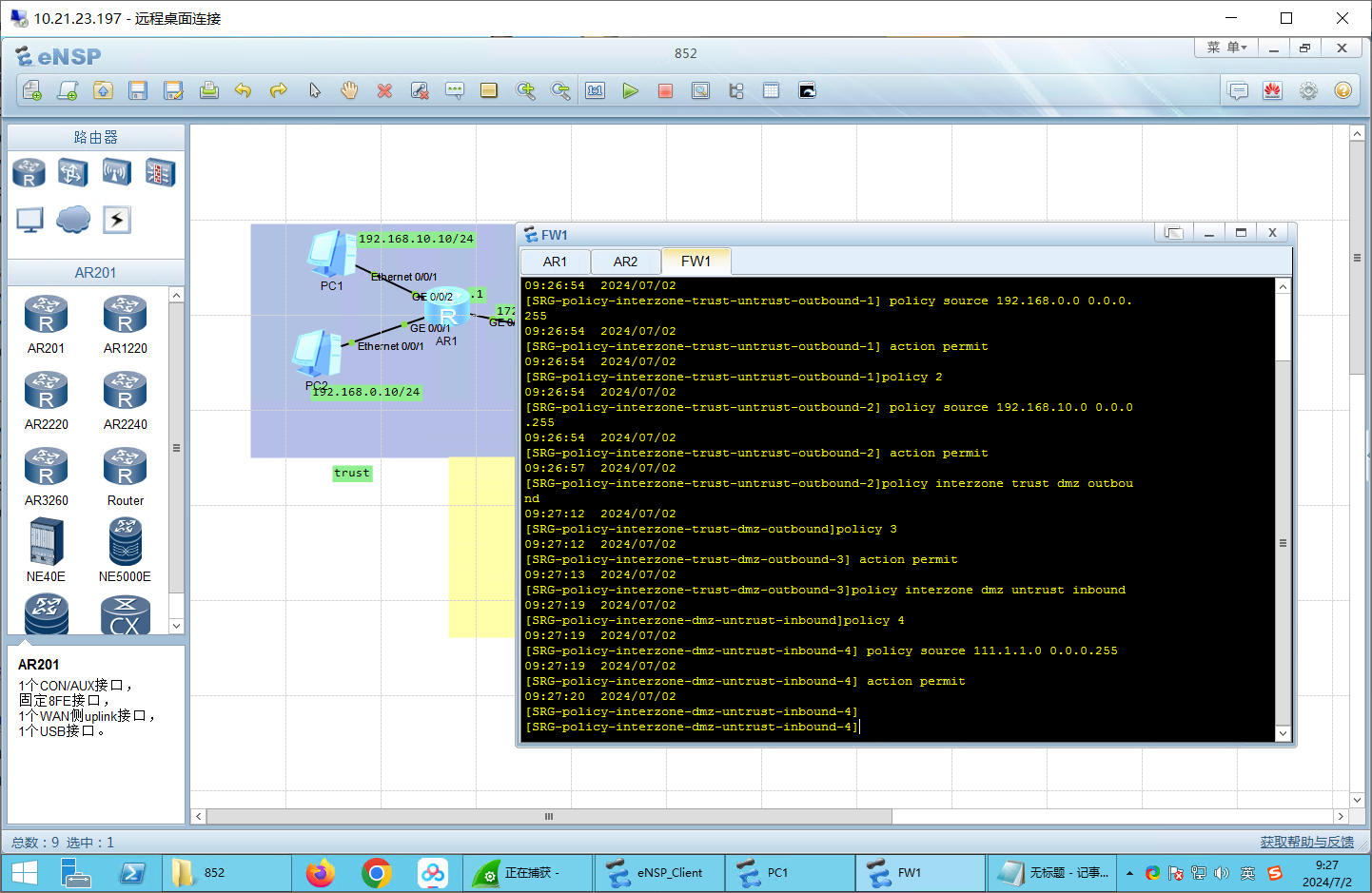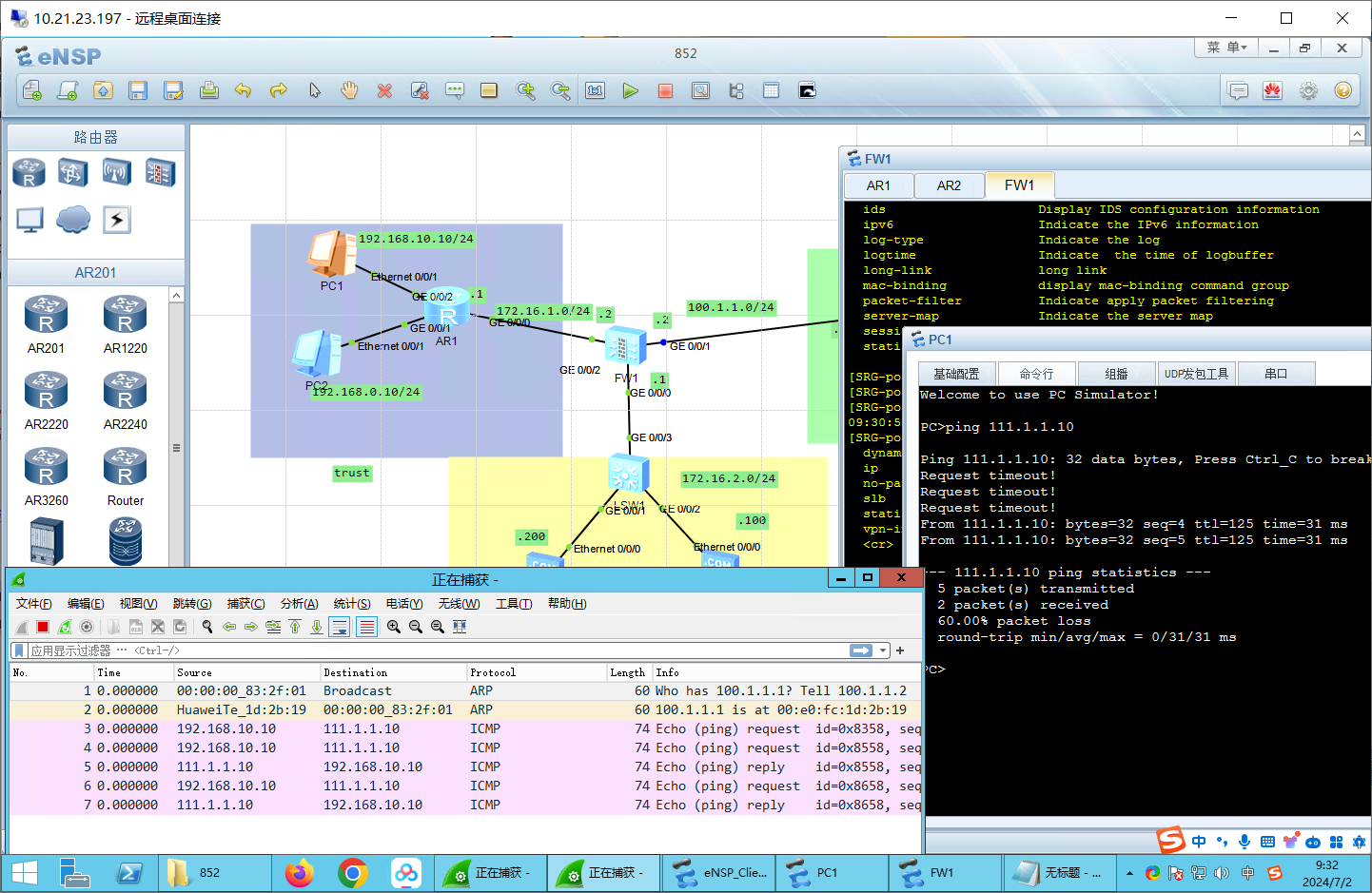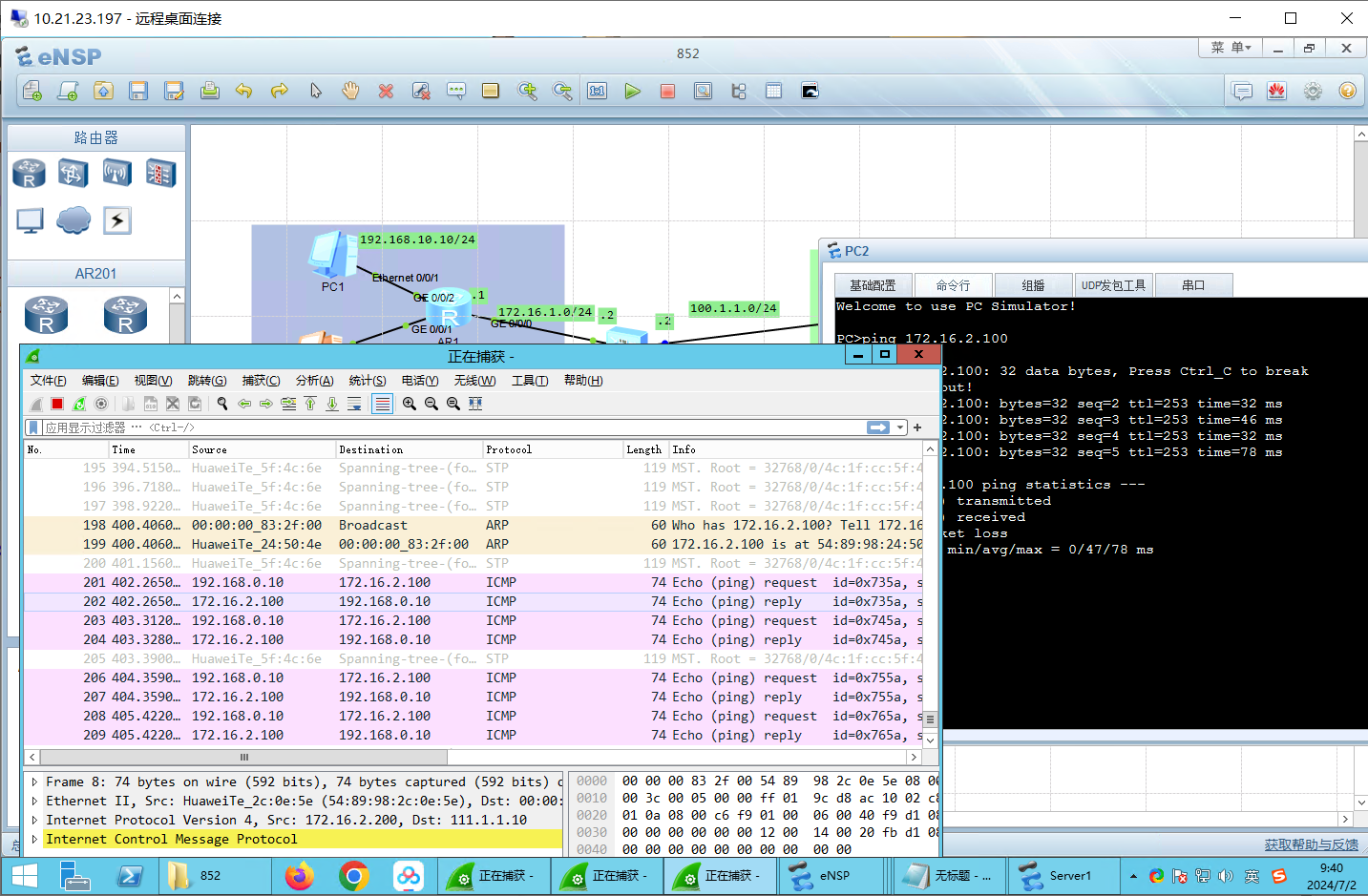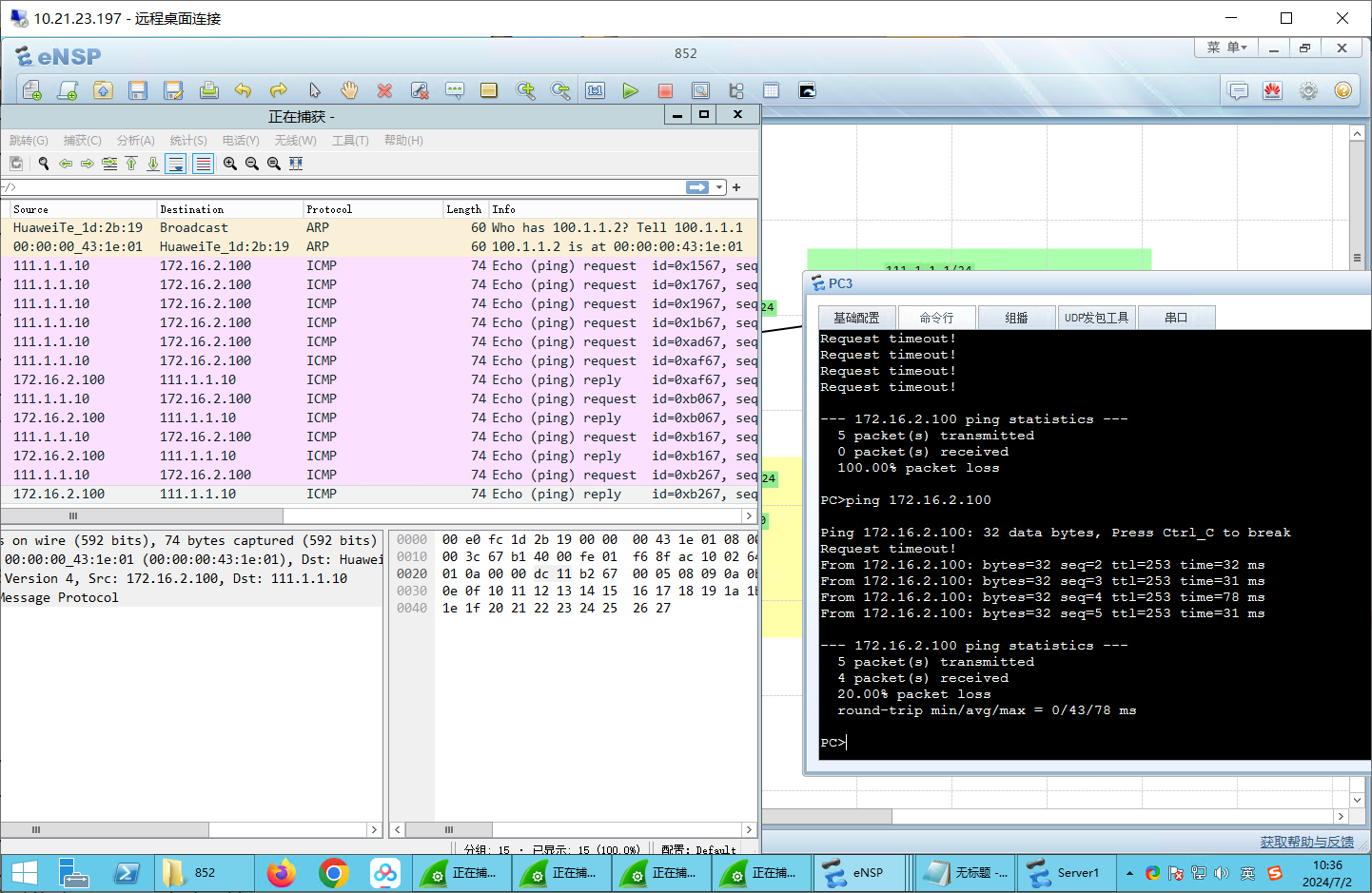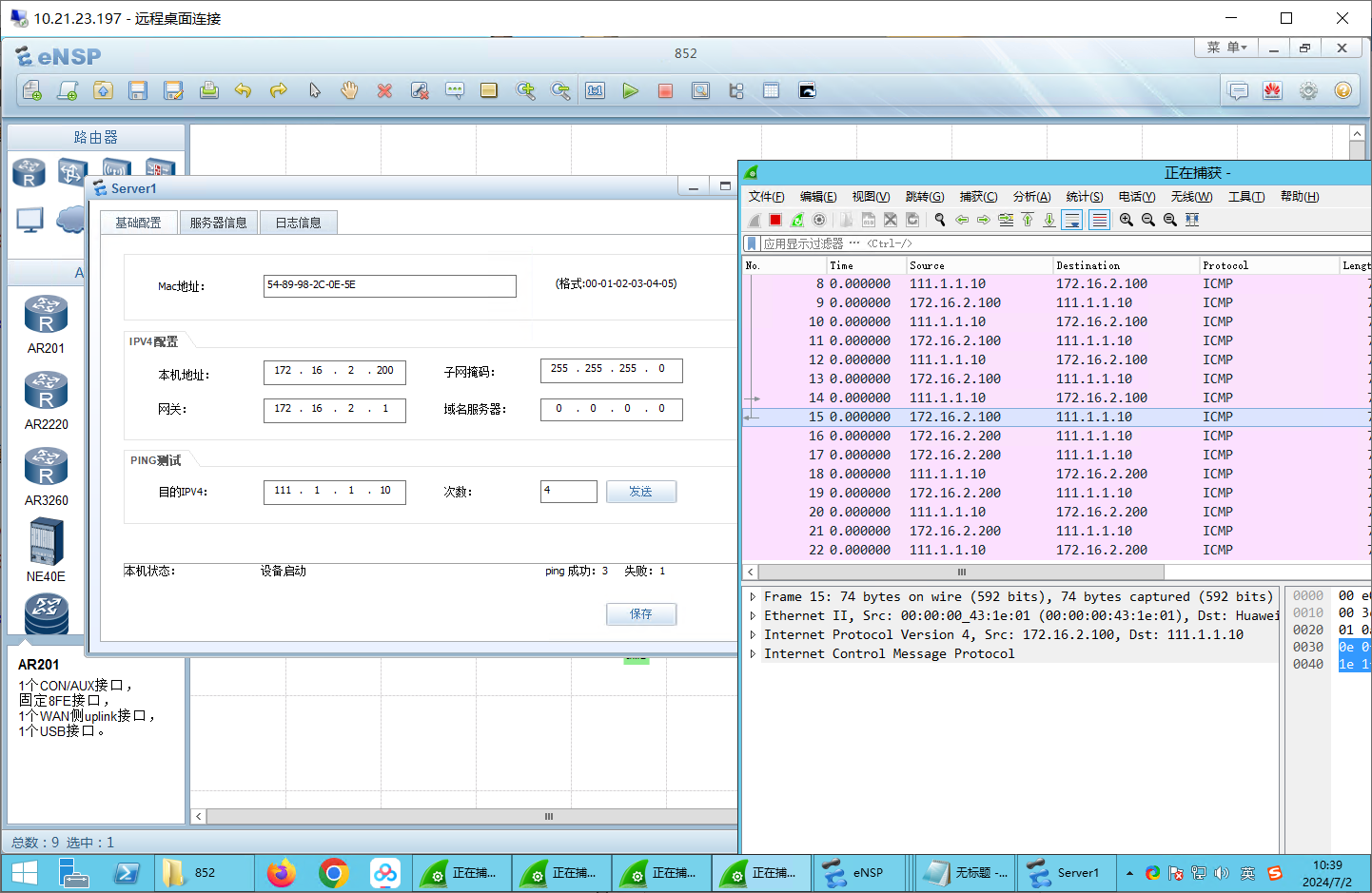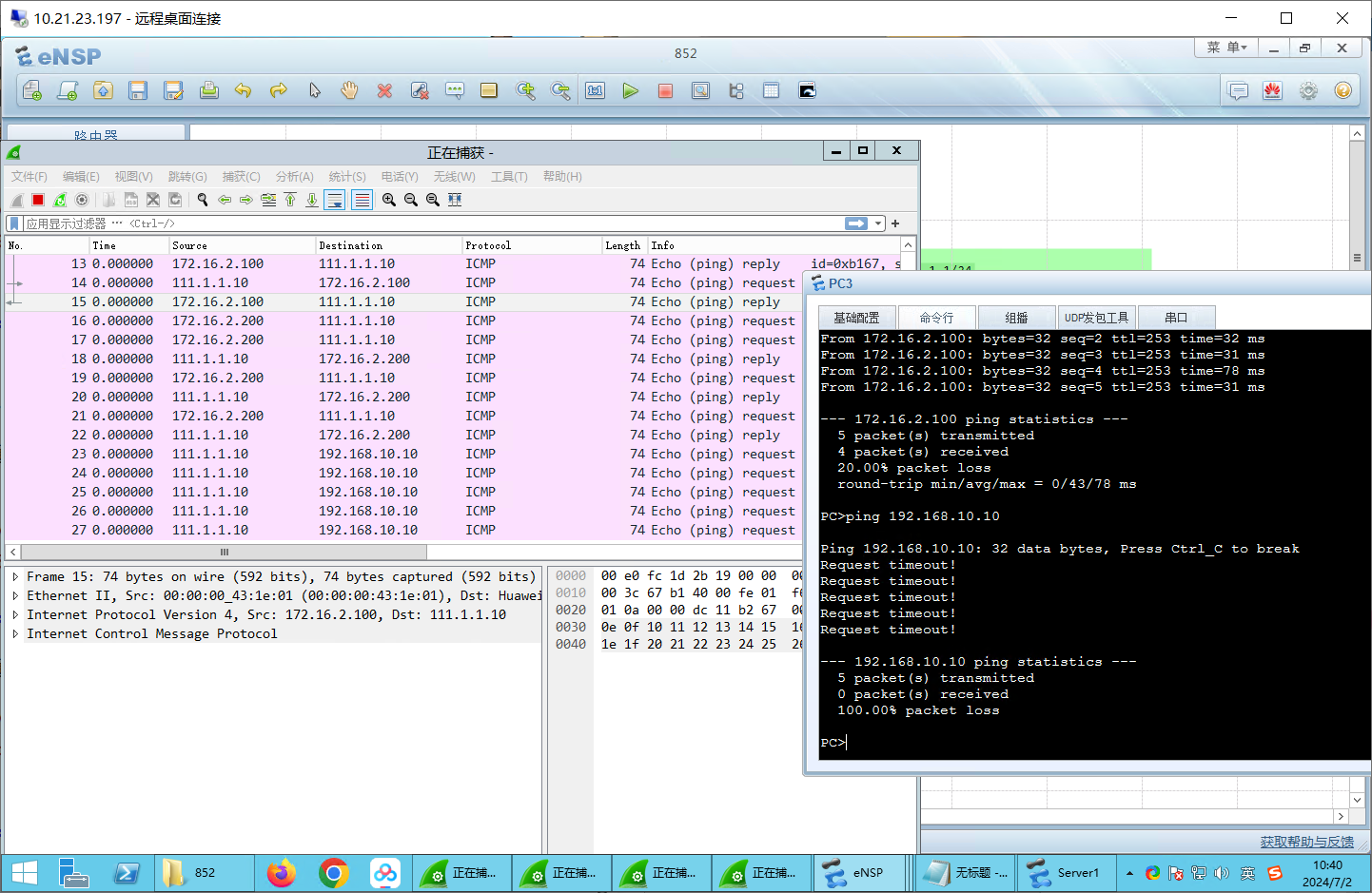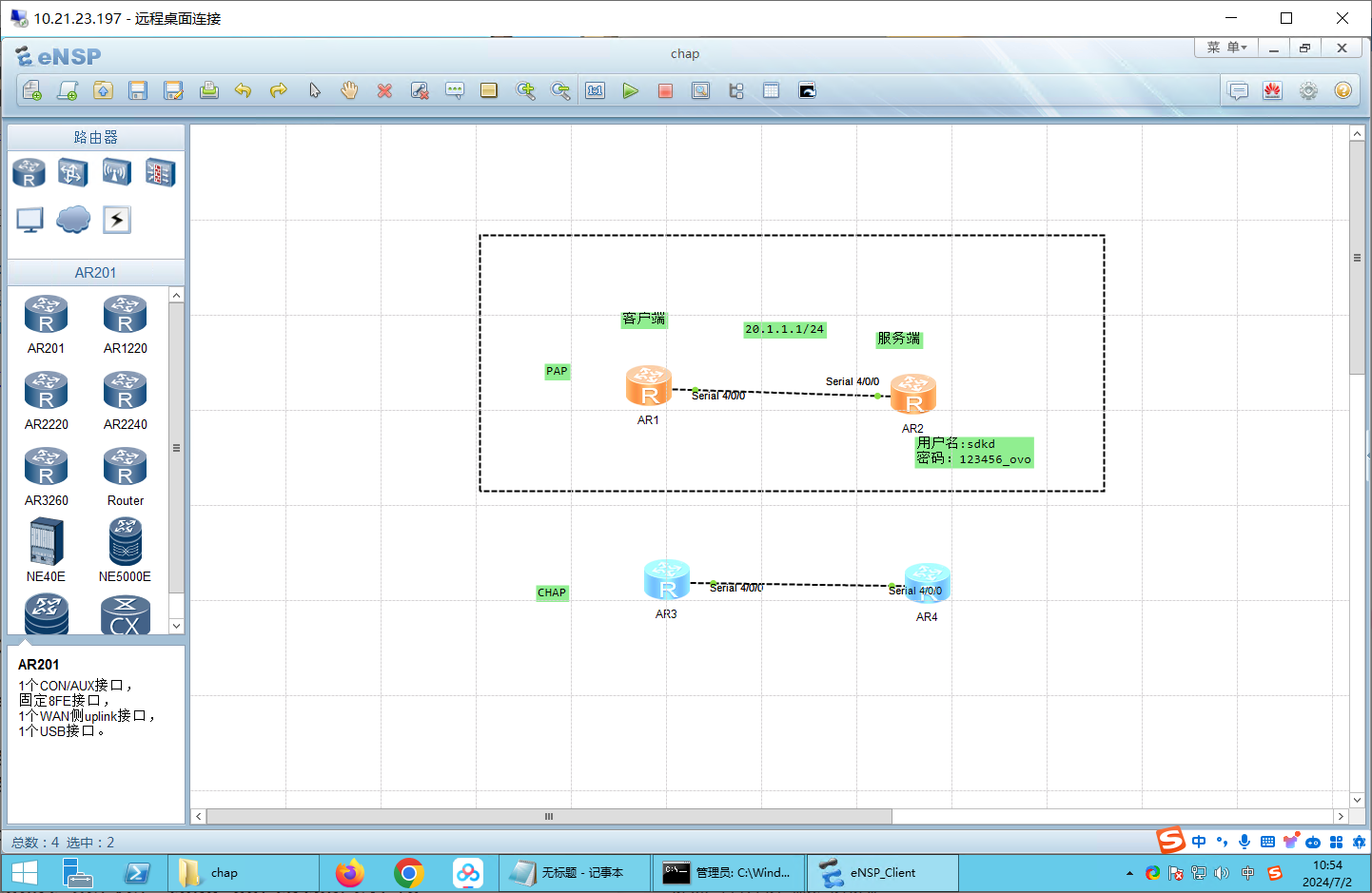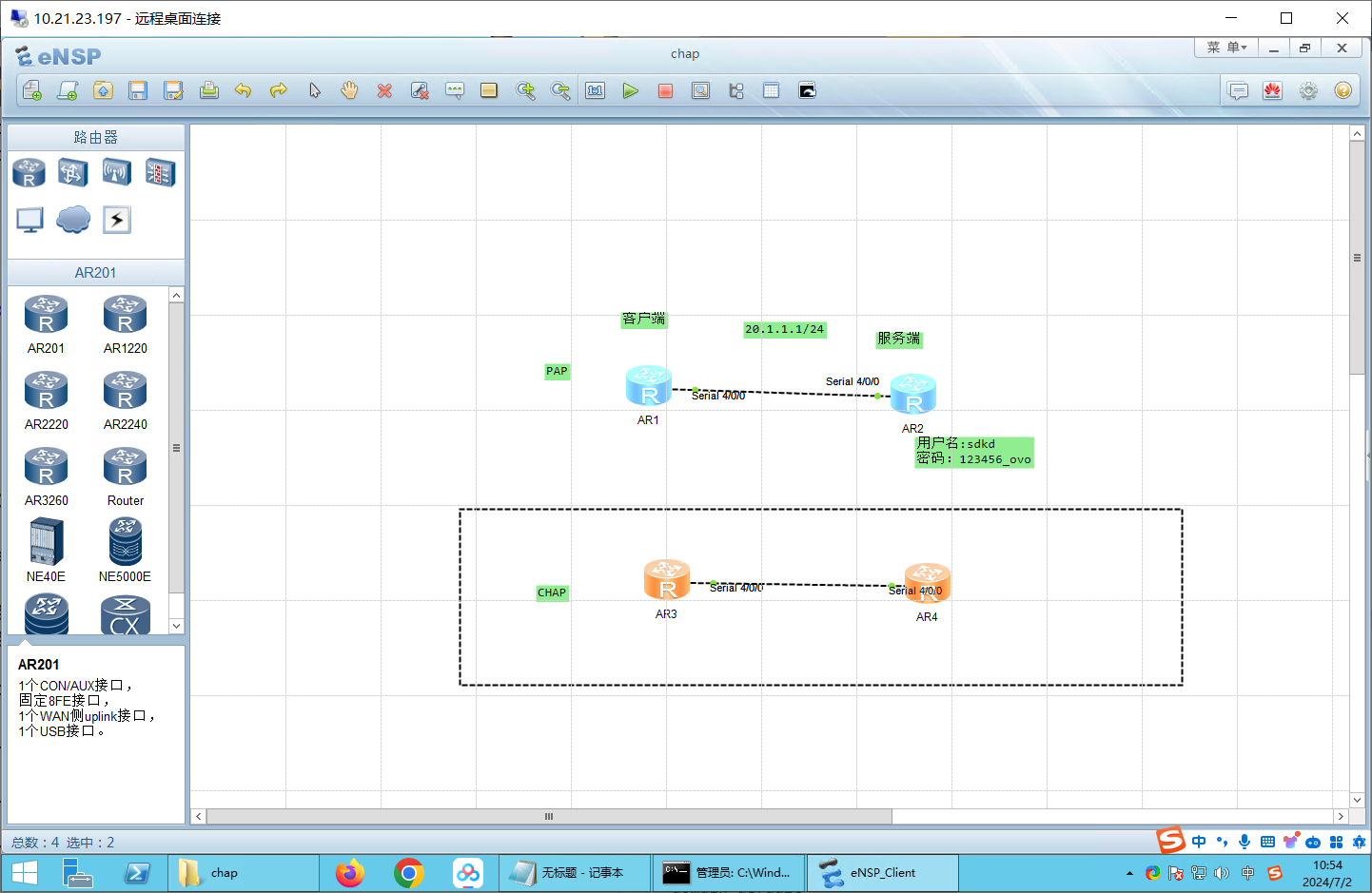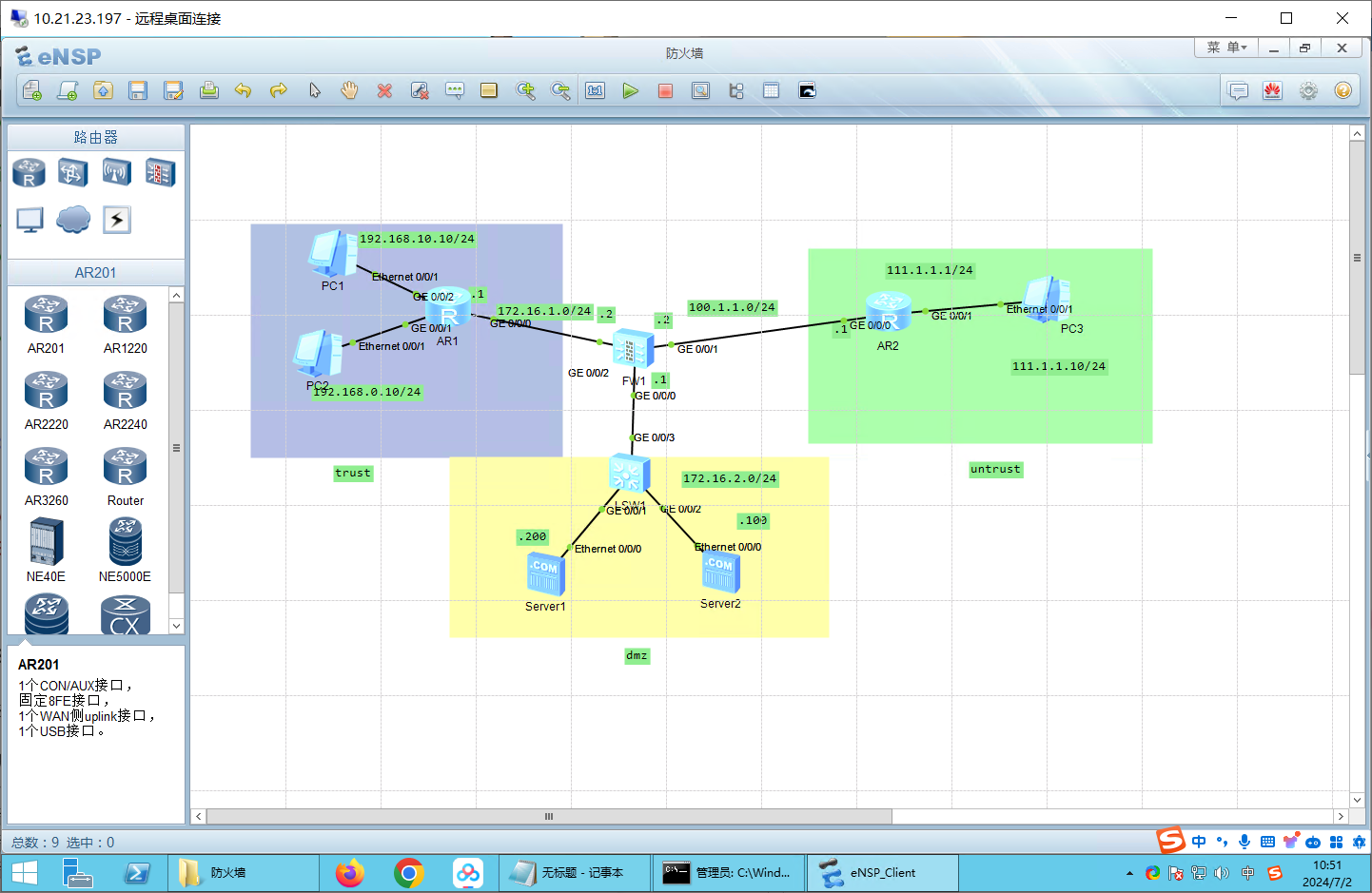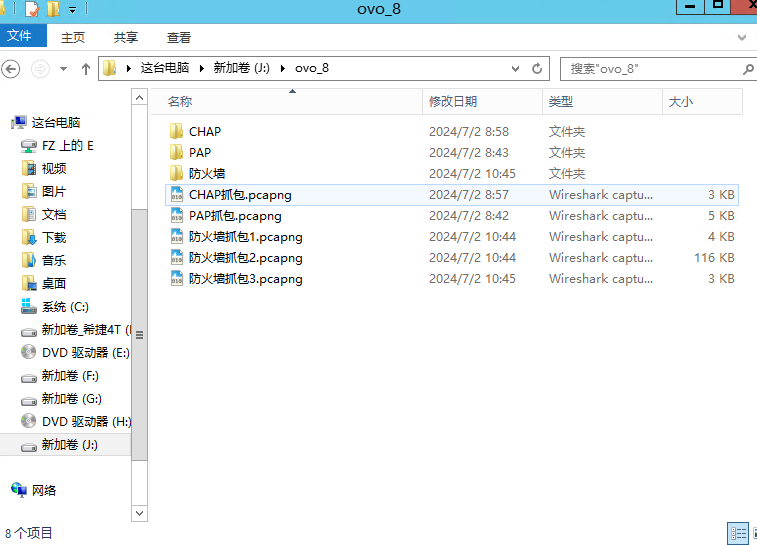网络系统集成基础(实验学时)——实验八 实验八 校园网设计、广域网链接及认证
实验内容: 1、广域网链接PPP协议及认证(PAP认证、CHAP认证)。
实验报告: 要求独立完成,报告需包含模拟器配置文件
1、广域网链接PPP协议及认证(PAP认证、CHAP认证)。 添加模块:2SA
用串口线连接上:
先配置IP地址 R1:
1 2 3 4 <Huawei >sys Enter system view, return user view with Ctrl +Z. [Huawei ]int s4/0 /0 [Huawei -Serial4 /0 /0 ]ip addr 20.1 .1.1 24
R2:
1 2 3 4 <Huawei >sys Enter system view, return user view with Ctrl +Z.[Huawei ]int s4/0 /0 [Huawei -Serial4 /0 /0 ]ip addr 20.1 .1.2 24
先开始抓包 在S4/0/0上开始抓包即可。
配置PAP:本地验证 服务端(R2): 1 2 3 4 5 6 aaa local-user sdkd password cipher kd123456_ovo local-user sdkd service-type ppp int s4/0 /0 ppp authentication-mode pap
客户端(R1): 1 2 3 4 5 6 int s4/0 /0 ppp pap local-user sdkd password simple kd123456_ovo int s4/0 /0 shutdown undo shutdown
抓包: 验证密码:
可见已经建立成功了:
配置CHAP 记得先开始抓包 抓包在s4/0/0上。
配置IP地址 同上文
1 2 3 4 5 6 7 [Huawei ]undo info-center enable Info : Information center is disabled. [Huawei ]int s4/0 /0 [Huawei -Serial4 /0 /0 ]ip addr 20.1 .1.1 24 [Huawei ]int s4/0 /0 [Huawei -Serial4 /0 /0 ]ip addr 20.1 .1.1 24
CHAP:配置验证 服务端:R4
1 2 3 4 5 6 7 8 9 10 undo info-c enable aaa local-user sdkd password cipher 123456_ovo local-user sdkd service-type ppp int s4/0 /0 link-protocol ppp ppp authentication-mode chap ip address 20.1 .1.2 255.255 .255.0
客户端:R3
1 2 3 4 5 6 7 8 undo info-c enable int s4/0 /0 link-protocol ppp ppp chap user sdkd ppp chap password cipher 123456_ovo ip address 20.1 .1.1 255.255 .255.0 shut undo shut
抓包握手 可以看到challenge和resp
challenge:
resp:
配置请求:
测试连接
包含PPP层的ICMP包:
2、防火墙区域配置
致谢:胡芳同学
配置IP 网关都是.1
192.168.10.10/24
192.168.0.1/24
111.1.1.10/24
服务器:172.17.2.100/24
服务器:172.17.2.200/24
路由器配置IP AR1 1 2 3 4 5 6 7 8 9 10 <Huawei >sys Enter system view, return user view with Ctrl +Z.[Huawei ]undo info en Info : Information center is disabled.[Huawei ]int g0/0 /2 [Huawei -GigabitEthernet0 /0 /2 ]ip addr 192.168 .10.1 24 [Huawei -GigabitEthernet0 /0 /2 ]int g0/0 /1 [Huawei -GigabitEthernet0 /0 /1 ]ip addr 192.168 .0.1 24 [Huawei -GigabitEthernet0 /0 /1 ]int g0/0 /0 [Huawei -GigabitEthernet0 /0 /0 ]ip addr 172.16 .1.1 24
AR2: 1 2 3 4 5 6 7 8 9 10 11 12 <Huawei >sys Enter system view, return user view with Ctrl +Z. [Huawei ]undo info en Info : Information center is disabled. [Huawei ]int g0/0 /0 [Huawei -GigabitEthernet0 /0 /0 ]ip addr 100.1 .1.1 24 [Huawei -GigabitEthernet0 /0 /0 ]int g0/0 /1 [Huawei -GigabitEthernet0 /0 /1 ]ip addr 111.1 .1.1 24 [Huawei -GigabitEthernet0 /0 /1 ]ping 111.1 .1.10 PING 111.1 .1.10 : 56 data bytes, press CTRL_C to break Reply from 111.1 .1.10 : bytes=56 Sequence =1 ttl=128 time=110 ms Reply from 111.1 .1.10 : bytes=56 Sequence =2 ttl=128 time=20 ms
防火墙配置: 1 2 3 4 5 6 7 8 9 10 11 12 13 14 sys undo info en int G0 /0 /0 ip address 172.16 .2.1 24 int G0 /0 /1 ip address 100.1 .1.2 24 int G0 /0 /2 ip address 172.16 .1.2 24
步骤二:路由配置 1 2 3 4 5 6 7 8 9 10 ip route-static 0.0 .0.0 0.0 .0.0 172.16 .1.2 ip route-static 0.0 .0.0 0.0 .0.0 100.1 .1.2 ip route-static 192.168 .0.0 255.255 .255.0 172.16 .1.1 ip route-static 192.168 .10.0 255.255 .255.0 172.16 .1.1 ip route-static 111.1 .1.0 255.255 .255.0 100.1 .1.1
AR1:
AR2:
AR3:
防火墙配置 1 2 3 4 5 6 7 8 9 10 11 12 13 14 15 16 17 18 19 20 21 22 23 24 25 26 27 28 29 30 31 32 33 34 35 36 37 38 39 40 41 42 43 44 45 46 firewall zone trust add interface GigabitEthernet0 /0 /2 firewall zone untrust add interface GigabitEthernet0 /0 /1 firewall zone dmz add interface GigabitEthernet0 /0 /0 policy interzone trust untrust outbound policy 1 action permit policy source 192.168 .0.0 0.0 .0.255 policy 2 action permit policy source 192.168 .10.0 0.0 .0.255 policy interzone trust dmz outbound policy 3 action permit policy interzone dmz untrust outbound policy 4 action permit policy source 172.16 .2.0 0.0 .0.255 policy interzone dmz untrust inbound policy 5 action permit policy source 111.1 .1.0 0.0 .0.255 [SRG -policy-interzone-dmz-untrust-outbound-4 ]firewall zone dmz 10 : 34 : 30 2024 /07 /02 [SRG -zone-dmz]add interface GigabitEthernet0 /0 /0 10 : 34 : 36 2024 /07 /02 Info : The interface has been added to trust security zone. [SRG -zone-dmz]firewall zone trust 10 : 34 : 46 2024 /07 /02 [SRG -zone-trust]undo add int g0/0 /0 10 : 34 : 51 2024 /07 /02 [SRG -zone-trust]firewall zone dmz 10 : 35 : 02 2024 /07 /02 [SRG -zone-dmz]add interface GigabitEthernet0 /0 /0
验证:验证配置 1 2 3 4 5 6 7 8 9 10 11 12 13 14 15 16 17 18 19 20 21 22 23 24 25 26 27 28 29 30 31 32 33 34 35 36 37 38 39 40 41 42 43 44 45 46 47 48 49 50 51 52 53 54 55 56 57 58 59 60 61 62 63 64 65 66 67 68 69 70 71 72 73 74 75 76 77 [SRG -zone-dmz]dis policy all 10 : 35 : 57 2024 /07 /02 policy zone local policy zone trust policy zone untrust policy zone dmz policy interzone local trust inbound firewall default packet-filter is permit policy interzone local trust outbound firewall default packet-filter is permit policy interzone local untrust inbound firewall default packet-filter is deny policy interzone local untrust outbound firewall default packet-filter is permit policy interzone local dmz inbound firewall default packet-filter is deny policy interzone local dmz outbound firewall default packet-filter is permit policy interzone trust untrust inbound firewall default packet-filter is deny policy interzone trust untrust outbound firewall default packet-filter is deny policy 1 (0 times matched) action permit policy service service-set ip policy source 192.168 .0.0 0.0 .0.255 policy destination any policy 2 (0 times matched) action permit policy service service-set ip policy source 192.168 .10.0 0.0 .0.255 policy destination any policy interzone trust dmz inbound firewall default packet-filter is deny policy interzone trust dmz outbound firewall default packet-filter is deny policy 3 (0 times matched) action permit policy service service-set ip policy source any policy destination any policy interzone dmz untrust inbound firewall default packet-filter is deny policy 5 (0 times matched) action permit policy service service-set ip policy source 111.1 .1.0 0.0 .0.255 policy destination any policy interzone dmz untrust outbound firewall default packet-filter is deny policy 4 (0 times matched) action permit policy service service-set ip policy source 172.16 .2.0 0.0 .0.255 policy destination any [SRG -zone-dmz]
测试:trust->untrust可以ping通
测试:trust->DMZ 可以ping通
测试:untrust->DMZ 可以ping通。
测试:DMZ->untrust 可以ping通
测试:untrust->trust 不可以ping通。
3、参考给定资料,设计山东科技大学校园网络(黄岛校区+泰安校区)。 以下内容已经包含在实验7中:
包含IPSEC隧道的设计(从公网转发私网流量)
VLAN划分
IP分配
配置文件 PAP
R1 1 2 3 4 5 6 7 8 9 10 11 12 13 14 15 16 17 18 19 20 21 22 23 24 25 26 27 28 29 30 31 32 33 34 35 36 37 38 39 40 41 42 43 44 45 46 47 48 49 50 51 52 [V200R003C00 ] board add 0 /4 2SA snmp-agent local-engineid 800007DB03000000000000 snmp-agent clock timezone China -Standard -Time minus 08: 00 : 00 portal local-server load portalpage.zip drop illegal-mac alarm set cpu-usage threshold 80 restore 75 aaa authentication-scheme default authorization-scheme default accounting-scheme default domain default domain default_admin local-user admin password cipher %$% $K8m .Nt84 DZ}e#<0`8bmE3Uw}%$%$ local-user admin service-type http # firewall zone Local priority 15 # interface Serial4/0/0 link-protocol ppp ppp pap local-user sdkd password simple kd123456_ovo ip address 20.1.1.1 255.255.255.0 # interface Serial4/0/1 link-protocol ppp # interface GigabitEthernet0/0/0 # interface GigabitEthernet0/0/1 # interface GigabitEthernet0/0/2 # interface NULL0 # user-interface con 0 authentication-mode password user-interface vty 0 4 user-interface vty 16 20 # wlan ac # return
R2 1 2 3 4 5 6 7 8 9 10 11 12 13 14 15 16 17 18 19 20 21 22 23 24 25 26 27 28 29 30 31 32 33 34 35 36 37 38 39 40 41 42 43 44 45 46 47 48 49 50 51 52 53 [V200R003C00 ] board add 0 /4 2SA snmp-agent local-engineid 800007DB03000000000000 snmp-agent clock timezone China -Standard -Time minus 08: 00 : 00 portal local-server load portalpage.zip drop illegal-mac alarm set cpu-usage threshold 80 restore 75 aaa authentication-scheme default authorization-scheme default accounting-scheme default domain default domain default_admin local-user sdkd password cipher %$% $aRgKFvmdY5t [EEG6xQgR6 Y]{%$% $ local-user admin password cipher %$% $K8m .Nt84 DZ}e#<0`8bmE3Uw}%$%$ local-user admin service-type http # firewall zone Local priority 15 # interface Serial4/0/0 link-protocol ppp ppp authentication-mode pap ip address 20.1.1.2 255.255.255.0 # interface Serial4/0/1 link-protocol ppp # interface GigabitEthernet0/0/0 # interface GigabitEthernet0/0/1 # interface GigabitEthernet0/0/2 # interface NULL0 # user-interface con 0 authentication-mode password user-interface vty 0 4 user-interface vty 16 20 # wlan ac # return
CHAP
R3 1 2 3 4 5 6 7 8 9 10 11 12 13 14 15 16 17 18 19 20 21 22 23 24 25 26 27 28 29 30 31 32 33 34 35 36 37 38 39 40 41 42 43 44 45 46 47 48 49 50 51 52 53 54 55 [V200R003C00 ] board add 0 /4 2SA snmp-agent local-engineid 800007DB03000000000000 snmp-agent clock timezone China -Standard -Time minus 08: 00 : 00 portal local-server load portalpage.zip drop illegal-mac alarm undo info-center enable set cpu-usage threshold 80 restore 75 aaa authentication-scheme default authorization-scheme default accounting-scheme default domain default domain default_admin local-user admin password cipher %$% $K8m .Nt84 DZ}e#<0`8bmE3Uw}%$%$ local-user admin service-type http # firewall zone Local priority 15 # interface Serial4/0/0 link-protocol ppp ppp chap user sdkd ppp chap password cipher %$%$r|/!ZFhr=BZ4PC;fs\|A,.[a%$%$ ip address 20.1.1.1 255.255.255.0 # interface Serial4/0/1 link-protocol ppp # interface GigabitEthernet0/0/0 # interface GigabitEthernet0/0/1 # interface GigabitEthernet0/0/2 # interface NULL0 # user-interface con 0 authentication-mode password user-interface vty 0 4 user-interface vty 16 20 # wlan ac # return
R4 1 2 3 4 5 6 7 8 9 10 11 12 13 14 15 16 17 18 19 20 21 22 23 24 25 26 27 28 29 30 31 32 33 34 35 36 37 38 39 40 41 42 43 44 45 46 47 48 49 50 51 52 53 54 55 56 [V200R003C00 ] board add 0 /4 2SA snmp-agent local-engineid 800007DB03000000000000 snmp-agent clock timezone China -Standard -Time minus 08: 00 : 00 portal local-server load portalpage.zip drop illegal-mac alarm undo info-center enable set cpu-usage threshold 80 restore 75 aaa authentication-scheme default authorization-scheme default accounting-scheme default domain default domain default_admin local-user sdkd password cipher %$% $K0ne %.\pC$} kUuO2,bo=6i "K%$%$ local-user sdkd service-type ppp local-user admin password cipher %$%$K8m.Nt84DZ}e#<0`8bmE3Uw}%$%$ local-user admin service-type http # firewall zone Local priority 15 # interface Serial4/0/0 link-protocol ppp ppp authentication-mode chap ip address 20.1.1.2 255.255.255.0 # interface Serial4/0/1 link-protocol ppp # interface GigabitEthernet0/0/0 # interface GigabitEthernet0/0/1 # interface GigabitEthernet0/0/2 # interface NULL0 # user-interface con 0 authentication-mode password user-interface vty 0 4 user-interface vty 16 20 # wlan ac # return
防火墙
AR1 1 2 3 4 5 6 7 8 9 10 11 12 13 14 15 16 17 18 19 20 21 22 23 24 25 26 27 28 29 30 31 32 33 34 35 36 37 38 39 40 41 42 43 44 45 46 47 48 49 [V200R003C00 ] snmp-agent local-engineid 800007DB03000000000000 snmp-agent clock timezone China -Standard -Time minus 08: 00 : 00 portal local-server load portalpage.zip drop illegal-mac alarm undo info-center enable set cpu-usage threshold 80 restore 75 aaa authentication-scheme default authorization-scheme default accounting-scheme default domain default domain default_admin local-user admin password cipher %$% $K8m .Nt84 DZ}e#<0`8bmE3Uw}%$%$ local-user admin service-type http # firewall zone Local priority 15 # interface GigabitEthernet0/0/0 ip address 172.16.1.1 255.255.255.0 # interface GigabitEthernet0/0/1 ip address 192.168.0.1 255.255.255.0 # interface GigabitEthernet0/0/2 ip address 192.168.10.1 255.255.255.0 # interface NULL0 # ip route-static 0.0.0.0 0.0.0.0 172.16.1.2 # user-interface con 0 authentication-mode password user-interface vty 0 4 user-interface vty 16 20 # wlan ac # return
AR2 1 2 3 4 5 6 7 8 9 10 11 12 13 14 15 16 17 18 19 20 21 22 23 24 25 26 27 28 29 30 31 32 33 34 35 36 37 38 39 40 41 42 43 44 45 46 47 48 [V200R003C00 ] snmp-agent local-engineid 800007DB03000000000000 snmp-agent clock timezone China -Standard -Time minus 08: 00 : 00 portal local-server load portalpage.zip drop illegal-mac alarm undo info-center enable set cpu-usage threshold 80 restore 75 aaa authentication-scheme default authorization-scheme default accounting-scheme default domain default domain default_admin local-user admin password cipher %$% $K8m .Nt84 DZ}e#<0`8bmE3Uw}%$%$ local-user admin service-type http # firewall zone Local priority 15 # interface GigabitEthernet0/0/0 ip address 100.1.1.1 255.255.255.0 # interface GigabitEthernet0/0/1 ip address 111.1.1.1 255.255.255.0 # interface GigabitEthernet0/0/2 # interface NULL0 # ip route-static 0.0.0.0 0.0.0.0 100.1.1.2 # user-interface con 0 authentication-mode password user-interface vty 0 4 user-interface vty 16 20 # wlan ac # return
FW1 1 2 3 4 5 6 7 8 9 10 11 12 13 14 15 16 17 18 19 20 21 22 23 24 25 26 27 28 29 30 31 32 33 34 35 36 37 38 39 40 41 42 43 44 45 46 47 48 49 50 51 52 53 54 55 56 57 58 59 60 61 62 63 64 65 66 67 68 69 70 71 72 73 74 75 76 77 78 79 80 81 82 83 84 85 86 87 88 89 90 91 92 93 94 95 96 97 98 99 100 101 102 103 104 105 106 107 108 109 110 111 112 113 114 115 116 117 118 119 120 121 122 123 124 125 126 127 128 129 130 131 132 133 stp region-configuration region-name e05b8d1560bc active region-configuration interface GigabitEthernet0 /0 /0 alias GE0 /MGMT ip address 172.16 .2.1 255.255 .255.0 interface GigabitEthernet0 /0 /1 ip address 100.1 .1.2 255.255 .255.0 interface GigabitEthernet0 /0 /2 ip address 172.16 .1.2 255.255 .255.0 interface GigabitEthernet0 /0 /3 interface GigabitEthernet0 /0 /4 interface GigabitEthernet0 /0 /5 interface GigabitEthernet0 /0 /6 interface GigabitEthernet0 /0 /7 interface GigabitEthernet0 /0 /8 interface NULL0 alias NULL0 firewall zone local set priority 100 firewall zone trust set priority 85 add interface GigabitEthernet0 /0 /2 firewall zone untrust set priority 5 add interface GigabitEthernet0 /0 /1 firewall zone dmz set priority 50 add interface GigabitEthernet0 /0 /0 aaa local-user admin password cipher %$% $) ]`69::R3YFdi.SeqA[<66-$%$%$ local-user admin service-type web terminal telnet local-user admin level 15 authentication-scheme default # authorization-scheme default # accounting-scheme default # domain default # # nqa-jitter tag-version 1 # ip route-static 111.1.1.0 255.255.255.0 100.1.1.1 ip route-static 192.168.0.0 255.255.255.0 172.16.1.1 ip route-static 192.168.10.0 255.255.255.0 172.16.1.1 # banner enable # user-interface con 0 authentication-mode none user-interface vty 0 4 authentication-mode none protocol inbound all # slb # right-manager server-group # sysname SRG # l2tp domain suffix-separator @ # firewall packet-filter default permit interzone local trust direction inbound firewall packet-filter default permit interzone local trust direction outbound firewall packet-filter default permit interzone local untrust direction outbound firewall packet-filter default permit interzone local dmz direction outbound # ip df-unreachables enable # firewall ipv6 session link-state check firewall ipv6 statistic system enable # dns resolve # firewall statistic system enable # pki ocsp response cache refresh interval 0 pki ocsp response cache number 0 # undo dns proxy # license-server domain lic.huawei.com # web-manager enable # policy interzone trust untrust outbound policy 1 action permit policy source 192.168.0.0 0.0.0.255 policy 2 action permit policy source 192.168.10.0 0.0.0.255 # policy interzone trust dmz outbound policy 3 action permit # policy interzone dmz untrust inbound policy 5 action permit policy source 111.1.1.0 0.0.0.255 # policy interzone dmz untrust outbound policy 4 action permit policy source 172.16.2.0 0.0.0.255 # return #-----END----#
0xff:文件下载 https://p.dabbit.net/blog/pic_bed/sharex/2024-07-02-11-00-45_Bluewhale_Honest_Imaginary_1_1719889245_Firebelliedtoad.7z
1 2 3 4 5 6 7 8 9 10 11 12 13 14 15 16 17 18 19 20 21 22 23 24 25 26 27 28 29 30 31 32 33 34 35 36 37 38 39 40 41 42 43 44 45 46 47 48 49 50 51 52 53 54 55 56 57 58 59 60 61 62 63 64 65 66 67 68 69 70 J: \ovo_8>tree /F卷 新加卷 的文件夹 PATH 列表 卷序列号为 000000F0 5678 : 35C2 J: .│ CHAP 抓包.pcapng │ PAP 抓包.pcapng │ 防火墙抓包1 .pcapng │ 防火墙抓包2 .pcapng │ 防火墙抓包3 .pcapng │ ├─CHAP │ │ r3.cfg │ │ r4.cfg │ │ │ └─chap │ │ chap.topo │ │ │ ├─904055DB-1C22-4e4c-AB05 -6EBF512F02F │ │ vrpcfg.zip │ │ │ ├─90F0680A-37F0-4b02-B8DD -BB8267B411C │ │ vrpcfg.zip │ │ │ ├─97A89D3E-A69F -46ae-B21E -650ECB146AE │ │ vrpcfg.zip │ │ │ └─F7B890C7 -DFF3 -4e91 -B891 -5A93B8AAF64 │ vrpcfg.zip │ ├─PAP │ │ R1 .cfg │ │ R2 .cfg │ │ │ └─PAP │ │ PAP .topo │ │ │ ├─97A89D3E-A69F -46ae-B21E -650ECB146AE │ │ vrpcfg.zip │ │ │ └─F7B890C7 -DFF3 -4e91 -B891 -5A93B8AAF64 │ vrpcfg.zip │ └─防火墙 │ AR1 .cfg │ AR2 .cfg │ FW1 .cfg │ └─防火墙 │ 防火墙.topo │ ├─0220F2E4-47A2-486c-AD46 -0D4769CE219 │ vrpcfg.zip │ ├─1AF76E92-D68A -4057 -965D-3B6452594CE │ PC .xml │ ├─6AE4406A-7116 -4c99-972C-A2880B823B5 │ vrpcfg.zip │ ├─85DAA1A7-7D9C-4867 -963B-C77C20308B0 │ flash.efz │ ├─86D4A863-1037 -4f1b-9FFA-6F180DD7CFE │ flash.efz │ └─BABEBE9B -5DF1-4707 -AE63 -67BC804ACC0 PC .xml J: \ovo_8>